Agenda View Skin Settings
Agenda View Skin in Modern Events Calendar is a super choice for informing your website visitors about all the inside information of each event.
From there, it invites the users to a separate page for the event holder with all the prerequisite details. With this display option, the user experience will be incomparable and smooth.
Note: This skin is only available in the MEC Pro version.
Agenda View Skin Shortcode
You can use shortcodes in your internal pages to have this on your website. The shortcodes are located in M.E. Calendar > Shortcodes.
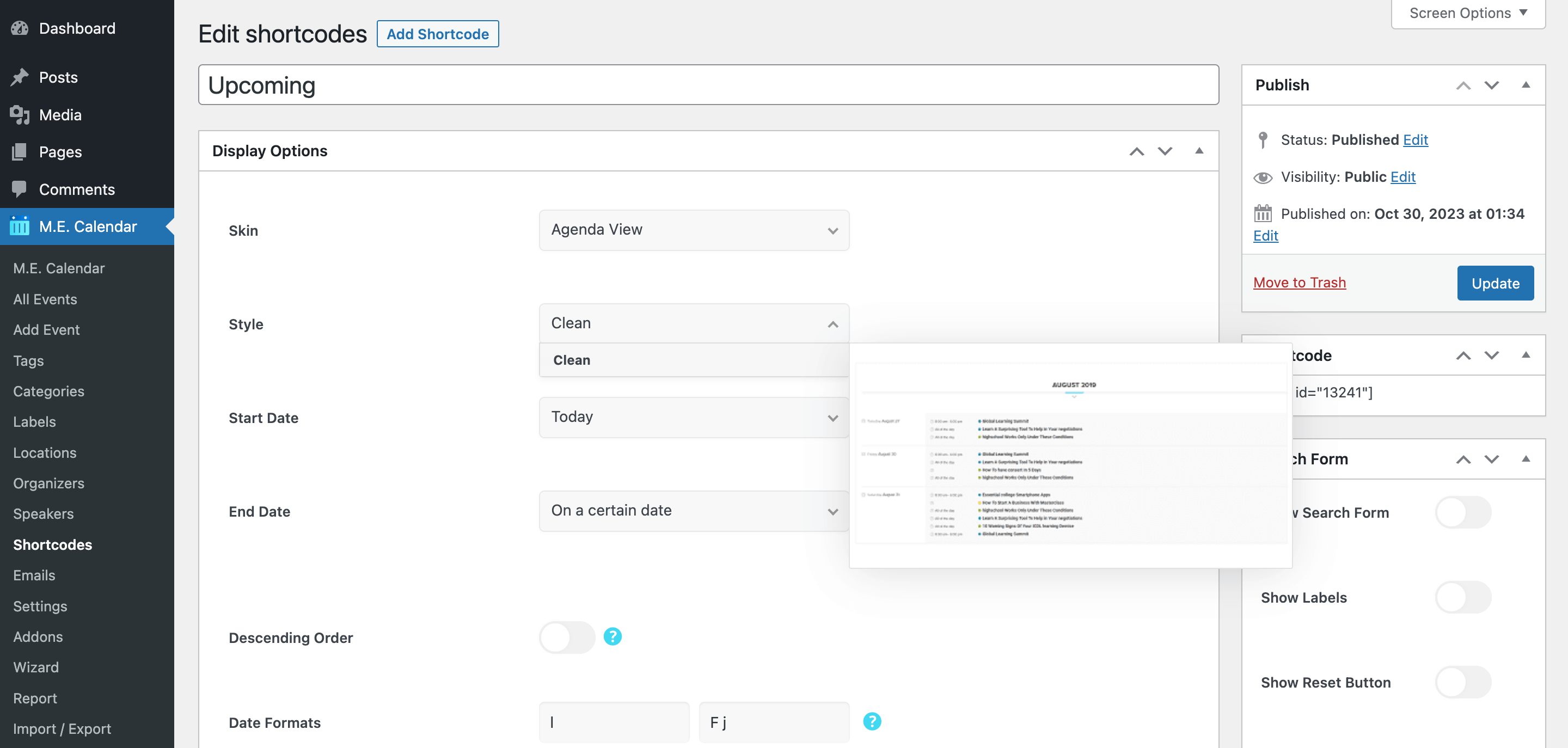
Agenda View Layout
Here is the demo of Agenda View Skin in the Modern Events Calendar:
Report Out Dated Content
If you think the content of this page does not reflect updated information, please let us know.
How can I put simultaneous events happening the same time in a preferred order. Now it seems to appear in a random order for all the events that are simultaneous.
Hi Caroline,
You should create a question ticket at webnus.net/support and ask this from our technical team. They will get back to you with the reply. Thanks!