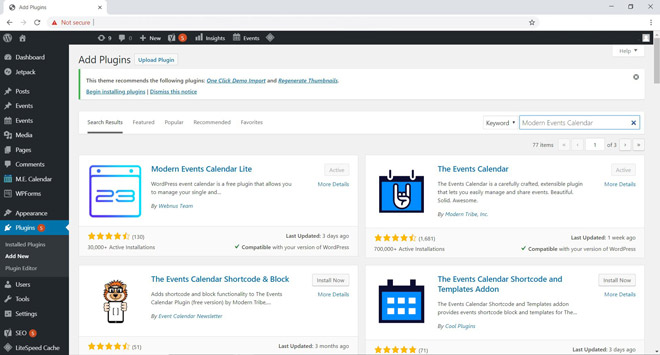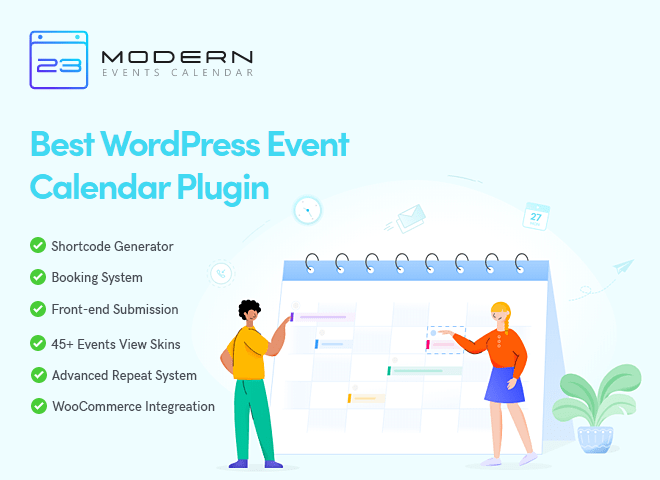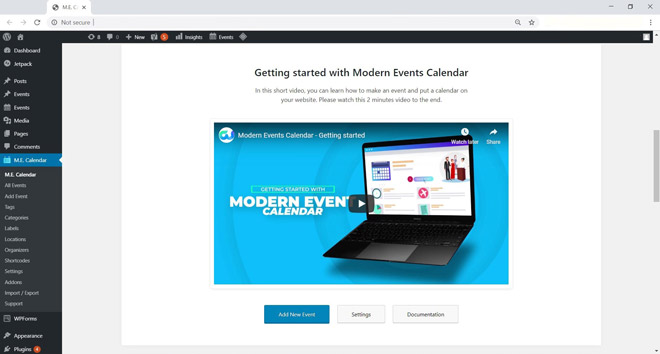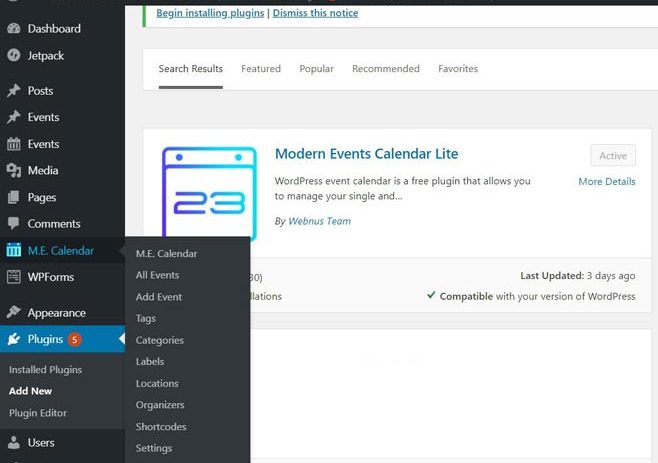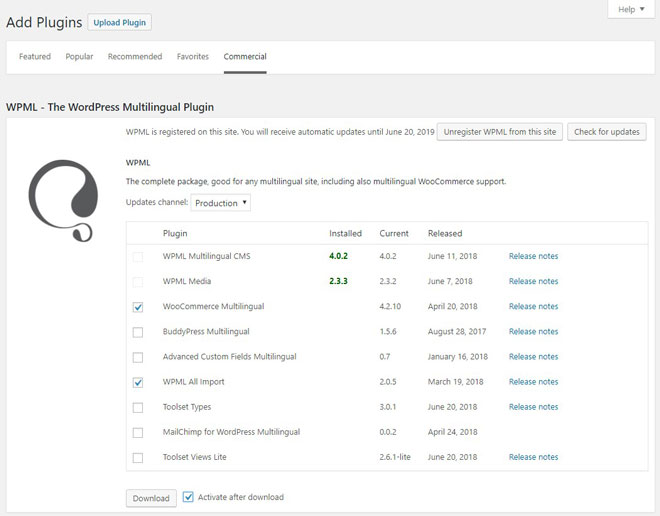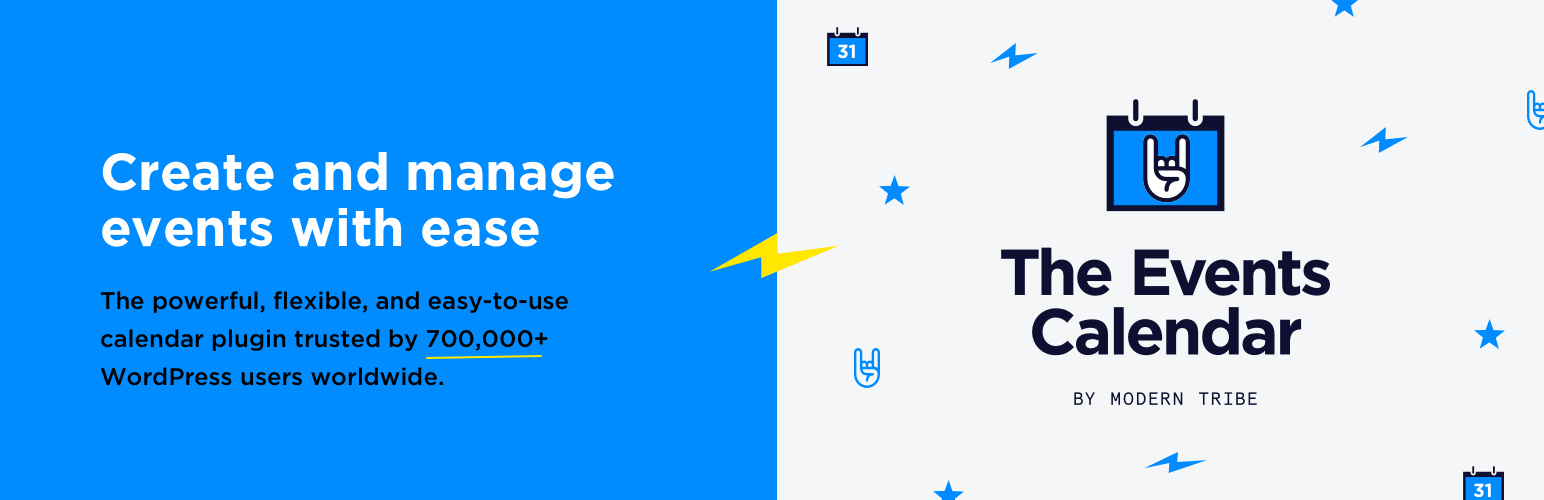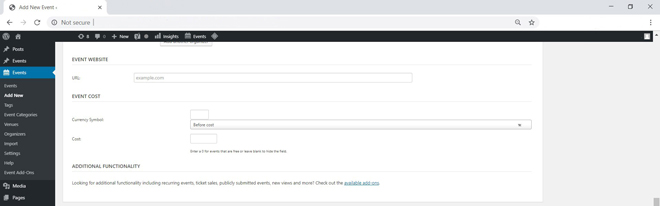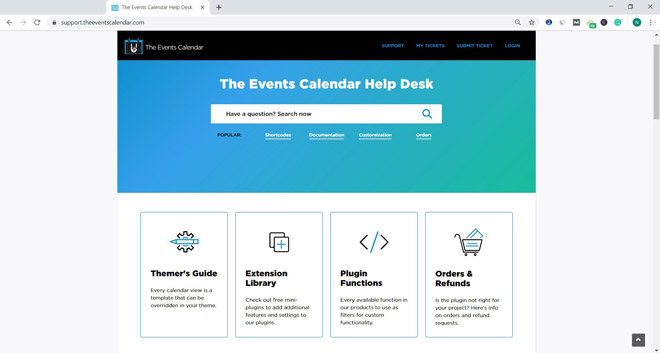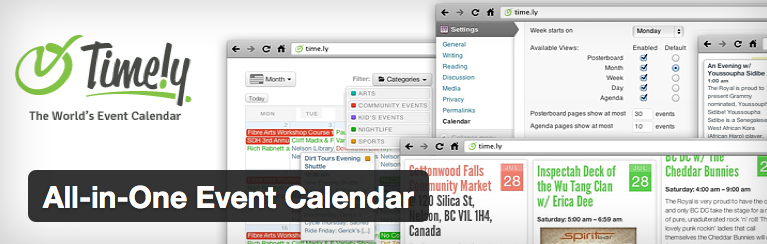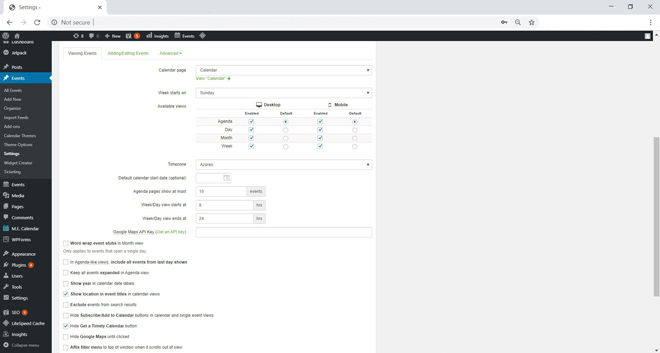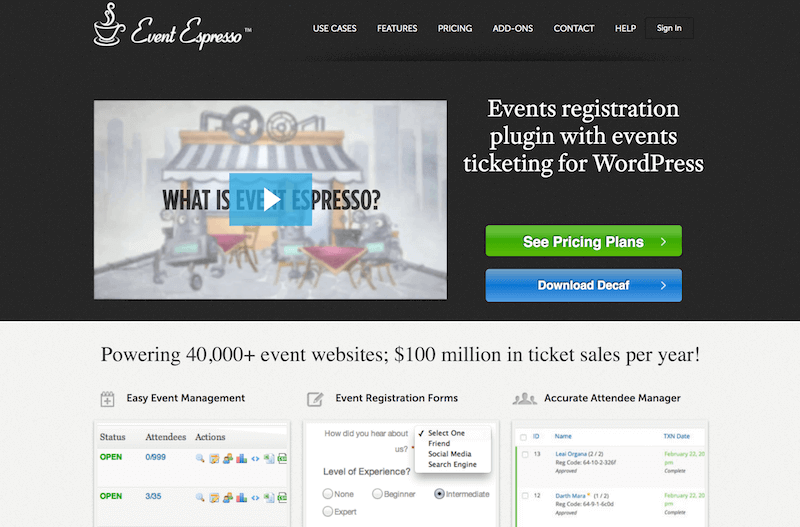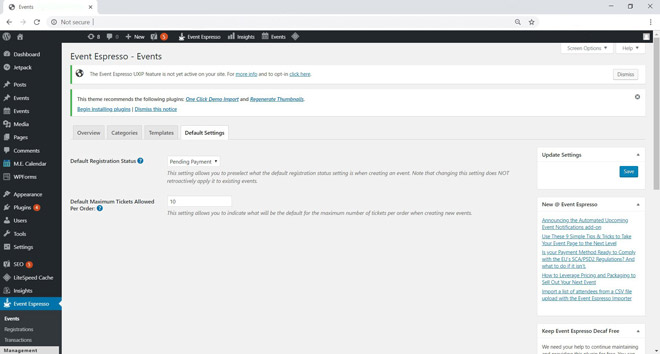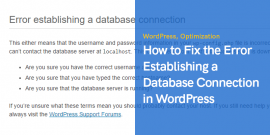5 Best Premium WordPress Event Calendar Plugins 2023: Full Guide + Pros and Cons Comparison
Thanks to its dynamic interface and thousands of themes and personalization plugins, WordPress owns a substantial share of content management on the Internet.
Event calendar plugins are essential tools for conducting events and gatherings. They enable you to manage attendees with a detailed and thorough schedule and begin marketing those who just got to know your business.
When we say event calendar you are probably thinking of a portion of the website where you can display future events. But that’s not all! Modern plugins are packed full of features that to make you break the boundaries of being a normal.
Time and speed play a crucial role in organizing and conducting a successful business. They can even be helpful in a personal website. A calendar will make your life a whole lot easier and help you achieve your goals faster.
You can star certain events or keep a record of past events and daily activities. Here we will introduce some of the best calendar plugins for WordPress to help you improve your life and business.
WordPress Event Calendars
Nowadays, many websites need a WordPress Event calendar by which users can manage events. This is why people have developed event calendar plugins.
In this article we have carried out a detailed review on five of the best premium WordPress event calendars in the market.
In the end, we present all the details in a table, which makes comparing them way easier and therefore, you can use the table to choose your desired event calendar based on your preferences.
The following are the best event calendar plugins and they include different options and capabilities that can respond to the needs of a huge user base.
As they say every flower has its own scent, so does every plugin has its own unique features. If you are a website administrator, then you should be in the market for the best premium WordPress event calendar plugin for your event booking website and we are here to help.
Let’s begin.
1. Modern Events Calendar
Coming in at number one is Modern Events Calendar or MEC which has a responsive design and can be easily used on mobile displays.
This WordPress event calendar has a free version and a paid version that has many additional features for those that require more from their event calendar.
Its modern and simple design is coupled with being functional and having many practical features that will improve the look of your website considerably; not to mention its functionality.
Comparing to other plugins, MEC enables you to have repeating events in your schedule and style them with different themes.
This is an important feature because it enables you to design and display handsome-looking gatherings on your website which are totally different with normal styles.
Other plugins do not provide this feature and you may have to use CSS and JavaScript on your website.
MEC is both beautiful in terms of design and has user delicacy. Apart from all its features, its amazing support is another thing that sets it apart.
MEC which stands for Modern Events Calendar, According to its developers,have been created following the top modern trends in design. It provides a wide array of features in a minimal and practical design.
Modern Events Calendar or MEC has a responsive design and can be easily used on mobile displays. It has a free version and a paid version that has many additional features for those that require more from their event calendar.
Apart from all its features, its amazing support is another thing that sets it apart.
A key feature of MEC is its ability to import data from other premium WordPress event calendars with a few simple clicks of a mouse.
EventOn, The Events Calendar, Calendarize it! and most importantly, Google Calendar, are all calendars that MEC can import from without any trouble.
MEC enjoys excellent written and visual guides and tutorials, coupled with a fantastic support staff that work to help users 24 hours, 7 days of the week.
Another much-talked-about feature of MEC is its integration with Google Maps, using featured images for events, employing a shortcode generator, offering colorful, customizable templates, using translation tools and supporting right-to-left languages, useful widgets, and compatibility with PayPal.
What’s more is that users can download filtered events in CSV, XML, and JSON formats and manage them separately.
If you opt to use MEC, you will receive a year of full, premium technical support and free updates. As a premium WordPress event calendar, Modern Events Calendar offers a wide range of key features that are not found easily everywhere.
Configuring events
- You can create events that have direction to the venue to the attendees.
- You can also integrate it with other calendars
- You can categorize events in unlimited categories and hide the ones you like from the users. Also, you are able to allocated different facilities, organizers, and speakers to different events and have an exclusive booking system for each.
- For events that repeat, you can set them up in MEC so that they will automatically repeat over a certain interval. You can also have events that are not limited by any interval.
- A unique feature of MEC is its fluid design and how it flows between different pages. Using MEC you can have more than 10 styles for Google Maps. Not all premium WordPress event calendars have this feature.
- It is very easy and does not require you to know any coding. But if you have coding knowledge, you can use CSS codes in this plugin and change it however you like. This feature enables you to transfer all the events to WP back-end and keep them in your database.
- You can have the events that are unique or canceled display in different styles to set them apart.
Viewing features
- In this premium WordPress event calendars you can have a schedule table view and display the details of the event in there.
- Modern Events Calendar lets you pinpoint the location of the event so that your users will have an easy time getting there.
- You can filter the events with label, month, and location for users and website admins.
- WPML & PolyLang compatible
Booking features in Modern Events Calendar
Modern Events Calendar gives you the best experience for a booking system and enables you to create different tickets for your events and have customized fields in your forms.
Also, you can set taxes and value added fees for different payment methods. Overall, Modern Events Calendar supports several different payment methods, five to be exact.
In addition to all that, this premium WordPress event calendar also offers one of the best auto-email systems out there.
Key Features
Free Version Features
- Single day events
- Multiple day events
- All day events
- Event locations system
- Event organizer system
- Never-ending events
- Exceptional Days
- Monthly calendar view
- Weekly & daily view
- Slider & carousel view
- Grid & list view
- Event widgets & sidebar
- QRcode module
- SEO Plugins Compatibility
- Recurring/Repeating events
- Shortcode generator
- Filtering options
- Google calendar integration
- Search bar
- Local time
- Frontend Events Submission
Pro Version Features
- Event booking features
- Mailchimp integration
- BuddyPress integration
- Customizable Timetable
- Reporting Dashboard
- Google Map view
- Geolocation for map skin
- Available spot
- Booking notifications
- Bulk emails to attendees
- PayPal integration
- Organizer payment
- Form builder
- Reminders notification
- Weather module
Pros
- Packed with features
- Vast customizability
- Great UI/UX design
- 50+ Events view skins
- User-friendly
- Fully responsive design
- Premium support
- Shortcode generator
- Fair pricing
Cons
- Potential theme compatibility issues
- Does not include the repeat event in a day feature
Pricing
One-time Payment (30-day money back guarantee)
- 75 One website license
- 255 5 website license
- 455 10 website license
User Reviews
Average Rating: 4.4
Reviews total count: 171
5 stars: 130
— 4 stars: 14
— 3 stars: 4
— 2 stars: 4
— 1 stars: 19
Updated on Feb, 12 2020
Expert Reviews
Review by Freddy on WPExplorer blog:
View Article
Review by Kevin Muldoon on Kevin Muldoon blog:
View Article
Review by Jason Champagne on Elegant Themes blog:
View Article
Review by Colin Newcomer on WPLift blog:
View Article
Review by Will Morris on WPMayor blog:
View Article
Review by Joe Fylan on Athemes blog:
View Article
Addons
Back-end Screenshots












Front-end Screenshots










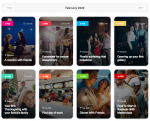
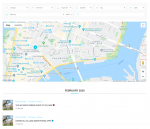
Introduction Video
https://www.youtube.com/watch?v=GjRVKIwD5jY
Feature Availability
90%
Easy to Use
80%
Price
95%
Overall Quality
95%
Customer Support
100%
Total Score
★★★★★ 4.7/5
Useful Links
Introduction
Helpdesk
Support
Changelog
2. The Events Calendar
Worried that your audience might not learn about your union event? The Event Calendar is here to help you.
With its feature of starring and notifying users about repeating and public events, you can be sure that your users will not forget about any of your events.
Modern Tribe is the team behind The Event Calendar and they have made every effort to appeal to all tastes.
The Event Calendar allows you to design the user interface how you want it and not limit yourself to one framework. This premium WordPress event calendars has been designed especially for large groups but contrary to its function, it does not use shortcodes but style sheets.
This has made it faster and more efficient in working with your theme. Its authors always market their product as simple to implement, flexible in covering a wide range of needs, and excellent technical support. These three values represent The Events Calendar focus.
The Pro version includes features such as repeating events, exclusive pages for organizers and venues, plus widgets.
In The Events Calendar, users can manage registrations and their exclusive events through a feature called Community Events.
The plugin includes a unique taskbar that can filter events to provide a better management experience for users that have a lot of events cramping their calendars.
The Events Calendar also can import from Google Calendar, Meetup, and iCalendar.
Key Features
Free Version Features
- Rapidly create events
- Saved venues & organizers
- Calendar month view
- Event List view
- Day view
- Event search
- Google maps
- Widget: Upcoming events list
- Events Taxonomies
- Google Calendar
- WP REST API endpoints
- Completely ajaxified
- iCal exporting
- Completely responsive
- Internationalized & translated
Pro Version Features
- Recurring Events
- Photo View
- Venue & Organizer View
- Map view
- Location Search
- Advanced Widgets
- Shortcodes
- Additional Fields
- Premium Support
Pros
- High loading speed
- Excellent SEO optimization
- Good UI/UX design
- Google Calendar Integration
- Google Maps Integration
- Debug mode for developers
- Premium support
- User-friendly
- Fully responsive design
Cons
- Some limitations with personalization in the Lite version and you do not have access to the shortcode section in the Free version.
- Not fully compatible with Elementor
Pricing
Yearly Payment
- 89/year 1 Site
- 149/year 3 Site
- 299/year 10 Site
User Reviews
Average Rating: 4.4
Reviews total count: 1,706
5 stars: 1343
— 4 stars: 95
— 3 stars: 61
— 2 stars: 44
— 1 stars: 163
Updated on Feb, 12 2020
Expert Reviews
Review by B.J. Keeton on Elegant Themes blog:
View Article
Review by KeriLynn Engel on IsItWP blog:
View Article
Review by Namrata G on WisdmLabs blog:
View Article
Addons
Back-end Screenshots




Front-end Screenshots







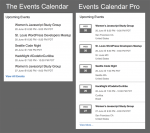
Introduction Video
https://www.youtube.com/watch?v=qFtjaM-GjDE
Feature Availability
80%
Easy to Use
85%
Price
85%
Overall Quality
90%
Customer Support
90%
Total Score
★★★★★ 4.5/5
Useful Links
Introduction
Helpdesk
Support
Changelog
3. EventOn
Yet another great premium WordPress event calendar is EventOn. The most prominent feature of EventOn is its minimal design language.
Recently the minimal design has become popular and you can see it in both hardware and software designs. Just minimal everything.
If your website follows the same style, then you will find it useful if you’ve gone the EventOn route because it will easily fit your design style.
Similar to Modern Events Calendar, EventOn offers different structures and different colors.
This WordPress event calendar plugin also provides website admins with customization and almost all of it can be customized through backend development.
Other notable features of EventOn include searching through events, submitting monthly and even yearly events, filtering events based on customized categories, assigning thumbnails for events, supporting Google Maps, and exporting events as ICS files.
Key Features
- Single and multiple day events
- Events without end day/time
- Duplicate events
- Exclude certain events
- Set location by latitude longitude
- Schema SEO content support
- Auto archive past events
- Dynamic “load more” pagination
- Integrated PayPal payments
- Google Calendar
- Shortcode Generator
- Repeat Events
- iCal exporting
- Completely responsive
- WP Widget Support
Pros
- Easy to set up and manage events
- Excellent SEO optimization
- Good UI/UX design
- Google Calendar Integration
- Google Maps Integration
- WPML compatible
- Premium support
- User-friendly
- Fully responsive design
Cons
- Expensive Add-ons to extend the functionality
- Not fully compatible with Elementor
- Potential theme compatibility issues
- Documentations can improve
Pricing
One-time Payment
- 20 One website license
User Reviews
Average Rating: 4.4
Reviews total count: 1,996
5 stars: 70%
— 4 stars: 15%
— 3 stars: 3%
— 2 stars: 2%
— 1 stars: 7%
Updated on Feb, 12 2020
Expert Reviews
Review by Alex Vieira on AI trading bot blog:
View Article
Review by WisdmLabs on WisdmLabs blog:
View Article
Review by Blogstand on Blogstand blog:
View Article
Addons
Back-end Screenshots




Front-end Screenshots




Introduction Video
https://www.youtube.com/watch?v=_-Xme_NVZp4
Feature Availability
90%
Easy to Use
80%
Price
60%
Overall Quality
90%
Customer Support
90%
Total Score
★★★★★ 4.4/5
Useful Links
Introduction
Helpdesk
Support
Changelog
4. All-In-One Event Calendar by Timely
The forth plugin in the list of popular plugins as premium WordPress event calendars is All-in-one Event Calendar.
The calendar is developed by Timely. One of their weaknesses is that they have limited resources and there is only one person in their support. Nevertheless, their diagnosis works like a clock.
As the name suggests, authors of Timely made it their mission to reduce the time required for creating and publishing an event.
In Timely, you can create and publish your event in just a few minutes, and use its social sharing feature to spread the love.
In fact, this WordPress event calendar widget is an interface between their website and users’ WordPress websites.
In addition to that, it also takes advantage of other tools in the web application.
Timely developers have employed a certain graphic interface called Poster-Board.
It resembles classic, visual calendars and who can complain about that.
The web application does the bulk of the job, which includes managing events, managing publishing on social media, registration and ticket creation.
Using Timely is a bit more complicated compared to other plugins and it requires perfect harmony between the web application and the WordPress event calendar plugin.
Key Features
- Recurring events
- Filtering by event category or tag
- Embedded Google Maps
- Color-coded events
- Featured event images
- Day view
- Week view
- Month view
- Agenda view
- Posterboard view
- Upcoming Events widget
- Optimizing events for SEO
- iCal exporting
- Inline Calendar Theme editor
- Supporting 15 languages
Pros
- Filtering by event category or tag
- Excellent SEO optimization
- Good UI/UX design
- Google Calendar Integration
- Google Maps Integration
- Calendar theme editor
- Premium support
- User-friendly
- Fully responsive design
Cons
- This plugin may interfere with some themes and may not display or save the date and time details correctly.
- For some servers to work, you have to turn off the secure mode of this plugin, which does not generally seem like a safe thing to do.
Pricing
Monthly Payment
- 24/month
Additional Basic Calendars: 2
- 49/month
Additional Basic Calendars: 4
- 105/month
Additional Basic Calendars: 9
User Reviews
Average Rating: 4.3
Reviews total count: 1,613
5 stars: 1215
— 4 stars: 107
— 3 stars: 28
— 2 stars: 47
— 1 stars: 213
Updated on Feb, 13 2020
Expert Reviews
Review by Sofian on Sundari Webdesign bot blog:
View Article
Review by Safak Korkut on Bloggen über Wissenschaft blog:
View Article
Review by softwarefindr on softwarefindr blog:
View Article
Review by Steven Slack on Steven Slack blog:
View Article
Addons
Back-end Screenshots




Front-end Screenshots




Introduction Video
https://youtu.be/PWd5qcFB8jI
Feature Availability
75%
Easy to Use
90%
Price
80%
Overall Quality
100%
Customer Support
90%
Total Score
★★★★★ 4.3/5
Useful Links
Introduction
Helpdesk
Support
Changelog
5. Event Espresso
Event Espresso authors claim that their plugin can turn any website into a perfect place for submitting and registering for events.
With a nice touch of making money from all these, Event Espresso can be a proper tool in making money for workshops, education centers, charity communities, gyms, organizers, and other types of events.
With the help of this premium WordPress event calendar, website administrators will be able to easily manage their events and set different options for tickets and pricing them.
Also, the plugin enables you to set different groups when signing up, setting different times and dates for an event, using simple payment pages, setting up several different types of tickets for users, and sending confirmation emails for buyers.
Key Features
- Staff and Venue Manager
- Customizable event designs
- Printable tickets
- Drag-n-Drop ordering of tickets
- Filter tickets by date
- Create promo and discount codes
- Integrate with PayPal payments
- GDPR Compliant
- Custom Post Types
- REST API
- Allow comments on events
- RSS feed for upcoming events
- One-click upgrades
- Maintenance mode
- Email attendees invoices
Pros
- Customizable event designs
- Multiple dates/times per event
- Smart single page checkout
- Google Calendar Integration
- Google Maps Integration
- Custom event registration forms
- Multiple attendees registrations
- Customize confirmation emails
- Mobile ticketing apps
Cons
- Too many features are sold as add-ons that I feel should be included in the core product
- Not fully compatible with Elementor
Pricing
Yearly Payment
- 79.95/year
Personal Support License
- 299.95/year
Developer Support License
- 299.95/year
Everything Support License
User Reviews
Average Rating: 4.3
Reviews total count: 106
5 stars: 78
— 4 stars: 9
— 3 stars: 3
— 2 stars: 5
— 1 stars: 11
Updated on Feb, 16 2020
Expert Reviews
Review by Daniel Pataki on Smashing Magazine:
View Article
Review by Gary Fox on GaryFox blog:
View Article
Review by Susmita on cyberchimps blog:
View Article
Review by Brett Combs on Serrys blog:
View Article
Addons
Back-end Screenshots




Front-end Screenshots




Introduction Video
https://youtu.be/K_yVwWnTjL8
Feature Availability
65%
Easy to Use
75%
Price
70%
Overall Quality
90%
Customer Support
80%
Total Score
★★★★★ 3.7/5
Useful Links
Introduction
Helpdesk
Support
Changelog
Comparison Table for the Best WordPress Event Calendars
Here's a comparison between these five premium WordPress event calendars. All the differences and similarities in one place at your disposal. Using this comparison table, it's been made easier for you to choose your desired premium WordPress event calendar plugin. So, what are you waiting for, let's dive right in!
| Features | Modern Events Calendar | The Events Calendar Pro | EventOn | Timely | Event Espresso |
|---|---|---|---|---|---|
| Single day events | |||||
| Multiple day events | |||||
| All day events | |||||
| Full Calendar view | Add-on + $40.00 | ||||
| Monthly calendar view | Add-on + $39.95 | ||||
| Daily view | Add-on + $40.00 | ||||
| Weekly view | Add-on + $40.00 | ||||
| Countdown view | Add-on + $25.00 | ||||
| Grid & cover view | Add-on + $40.00 | Add-on + $98/yr | Add-on + $39.95 | ||
| Slider & carousel view | Add-on + $40.00 | ||||
| List View | Add-on + $40.00 | Add-on + $98/yr | |||
| Event locations system | |||||
| Event Venue & organizer system | |||||
| Multiple organizers | |||||
| Front-end Event Submission | Add-on + $70.00 | Add-on + $450/yr | |||
| Never end events | |||||
| Event widgets & sidebar | |||||
| Custom sidebar | |||||
| QRcode module | Add-on + $89.00 | Add-on + $15.00 | Add-on + $120/yr | Add-on + $99.95 | |
| Recurring/Repeating events | |||||
| Shortcodes generator | |||||
| Direct/Modal link for single event | |||||
| Show/Hide option for search bar | Add-on + $89.00 | ||||
| Filtering options | Add-on + $89.00 | ||||
| Coupon System | Add-on + $99.95 | ||||
| Invoice | Add-on + $89.00 | Add-on + $69.95 | |||
| MailChimp Integration | Add-on + $49.95 | ||||
| Stripe Payment | Add-on + $79.95 | ||||
| PayPal Express Payment | Add-on + $79.95 | ||||
| Google calendar integration | Add-on + $89.00 | Add-on + $35.00 | |||
| Reporting dashboard | Add-on + $45.00 | ||||
| Local time | |||||
| Manage Notifications | Add-on + $69.95 | ||||
| RSS feed | Add-on + $15.00 | ||||
| Schedule for single event | Add-on + $40.00 | ||||
| Download .ics file | |||||
| Social share icons | Add-on + $29.95 | ||||
| Custom Color | |||||
| Search Bar Shortcode | |||||
| Breadcrumb | |||||
| Schema Ready | |||||
| Reminders notification | Add-on + $35.00 | Add-on + $69.95 | |||
| Organizer Payment | Add-on + $149.00 | ||||
| Customizable Notifications Emails | Add-on + $69.95 | ||||
| Complete Repeating | |||||
| Ticket price per date | |||||
| Customizable Timetable | |||||
| Import .ics file | Add-on + $89.00 | Add-on + $35.00 | Add-on + $69.95 | ||
| Auto Update | |||||
| Map view + Directions | Add-on + $40.00 | Add-on + $997.00 | |||
| Agenda view | |||||
| Masonry view | |||||
| Timetable view | Add-on + $39.95 | ||||
| Available spot | |||||
| Ticketing system | Add-on + $89.00 | Add-on + $90.00 | Add-on + $120/yr | Add-on + $69.95 | |
| Booking system | Add-on + $89.00 | Add-on + $60.00 | Add-on + $120/yr | Add-on + $69.95 | |
| Booking form builder | Add-on + $89.00 | ||||
| Weather module | |||||
| Premium Support | |||||
| Total Price | $75 | $89/yr + $505 | $24 + $745 | $1215/yr | $79.95 + $839.35 |
Recommended Posts

Best WooCommerce Brands Plugins in 2024
April 30, 2024

Live WordPress Site to Localhost: The Right Way to Move!
April 29, 2024