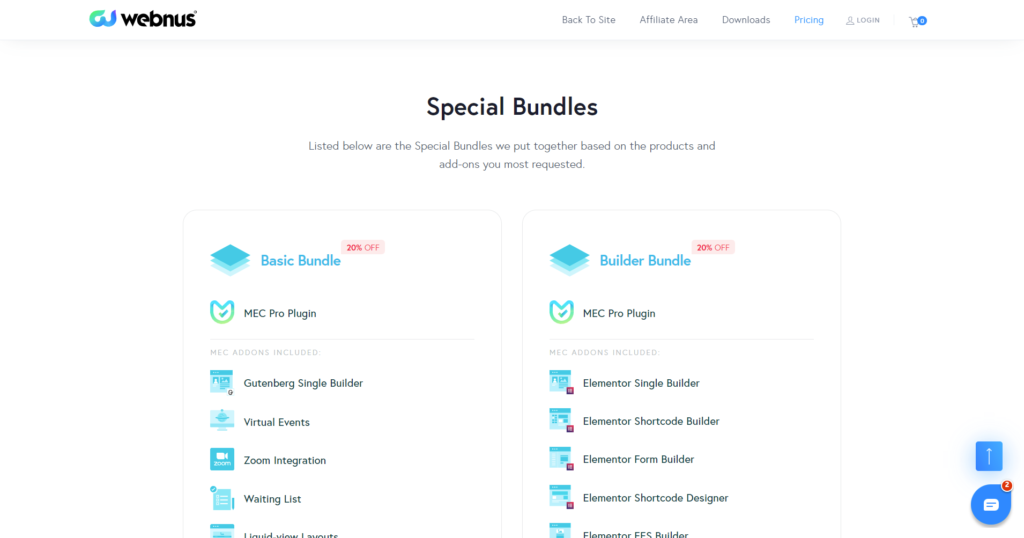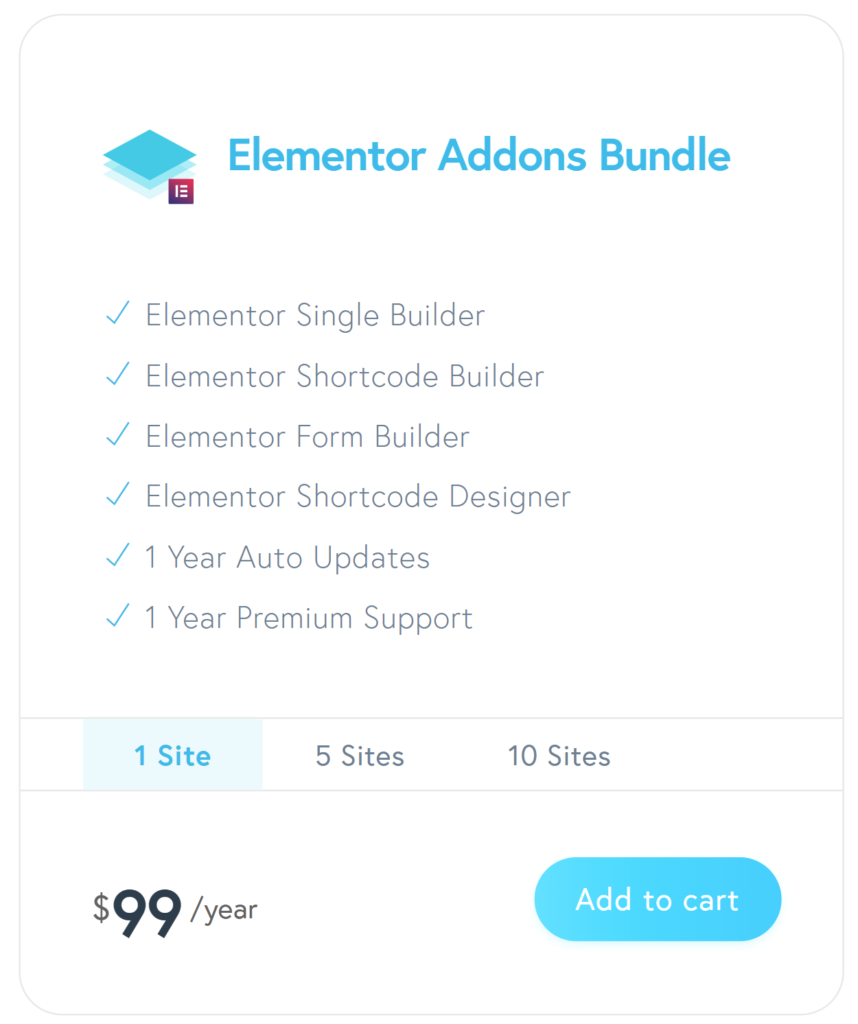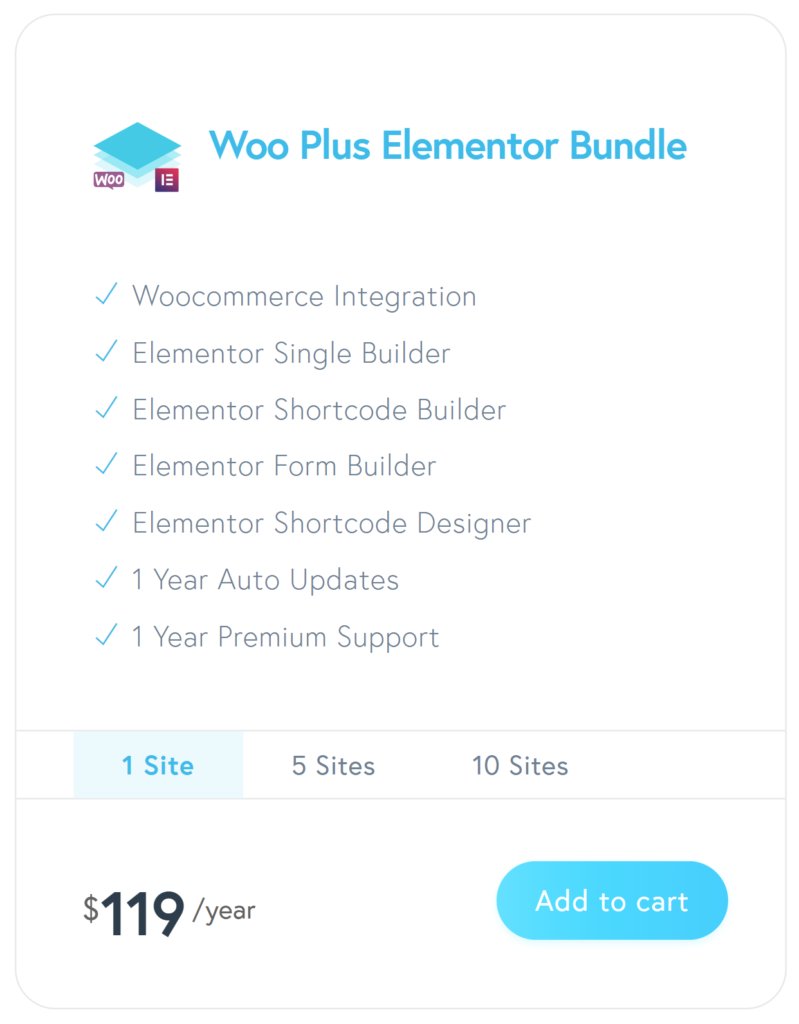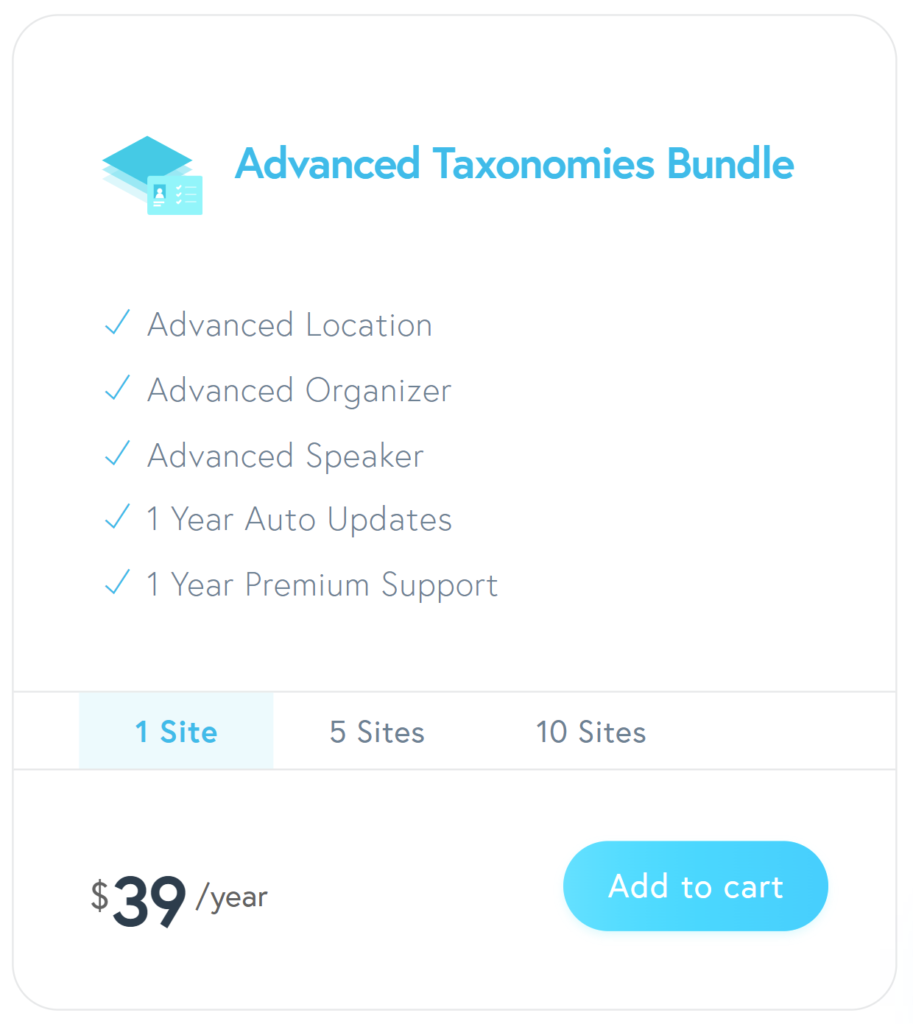30 Modern Events Calendar Addons Review in 2025
In this article, we’ll take an in-depth look at the Modern Events Calendar Addons. Setting up an event management system for your WordPress site is straightforward with this tool.
It offers advanced features and functionalities, allowing you to create and manage both free and paid events online with a sleek, modern interface that’s compatible with popular WordPress SEO tools.
You can also sync data from Facebook, Gmail, Outlook, and other platforms, streamlining event management on your WordPress site.
MEC Addons at a Glance
In this table you’ll find a summary of addon prices, their main feature, and whether they can be used with the free version of MEC (Lite):
| Addon Name | Price (per year) | Use Case | MEC Lite Compatibility |
|---|---|---|---|
| Elementor Single Builder | $39 | Create a custom event page template using Elementor's drag-and-drop editor. | ✅ |
| Elementor Shortcode Builder | $39 | Customize existing MEC shortcodes directly within Elementor. | ✅ |
| Elementor Shortcode Designer | $39 | Create new calendar shortcodes with Elementor using MEC’s widgets. | ✅ |
| Elementor Form Builder | $39 | Design booking forms using Elementor's interface. | ❌ |
| Elementor FES Builder | $39 | Create a custom event submission form for your website visitors. | ✅ |
| Divi Single Builder | $39 | Create a custom event page template using Divi. | ✅ |
| Gutenberg Single Builder | $49 | Create a custom event page template using Gutenberg. | ✅ |
| Virtual Events | $39 | Embed password protected links for your online events. | ✅ |
| Zoom Integration | $39 | Import Zoom meetings to your website and paywall the password. | ✅ |
| Webex Integration | $39 | Embed password protected links for your Webex events. | ✅ |
| Advanced Importer | $39 | Import events from platforms like Facebook, Google, and Eventbrite and ICS/CSV formats. | ✅ |
| Multisite Event Sync | $39 | Synchronize events between main and sub-sites in a multisite setup. | ✅ |
| Zapier Integration | $39 | Connect MEC with various apps via Zapier for automated workflows. | ❌ |
| Event API | $49 | Display your website events and calendars on other websites without installing MEC. | ✅ |
| BuddyBoss Integration | $39 | Assign events to BuddyBoss groups, allowing group-specific event management. | ✅ |
| Social Auto Poster | $69 | Automatically share your events on various social media platforms. | ✅ |
| Liquid-view Layouts | $69 | Access new, modern skins to transform the appearance of your calendar. | ✅ |
| Fluent-view Layouts | $39 | Utilize over 20 new skins designed based on recent design trends for all shortcodes. | ✅ |
| WooCommerce Integration | $39 | Integrate WooCommerce for ticket sales, allowing simultaneous purchase of tickets and other products in a cart. | ❌ |
| Ticket and Invoice | $119 | Send out stylish invoices and check-in attendees using QRcodes. | ❌ |
| User Dashboard | $39 | Provide users with a personal dashboard to manage bookings, profiles, and event activities. | ✅ |
| Square Payment | $39 | Add Square as a payment gateway for ticket purchases. | ❌ |
| Advanced Reports | $19 | Access comprehensive reporting features with filters for date, event name, and categories for post-event reviews. | ✅ |
| Seat | $119 | Create custom seating arrangements or use pre-designed templates | ❌ |
| RSVP Events | $69 | Users can RSVP (yes,no,maybe) to an event to gauge event interest. | ✅ |
| Waiting List | $39 | Users can register their willingness to attend an event after it has sold-out. | ❌ |
| Advanced Map | $49 | Display more detailed event location and direction on Google Maps or OpenStreetMap. | ❌ |
| Advanced Organizer | $39 | Display detailed information about event organizers on a unique page. | ✅ |
| Advanced Speaker | $39 | Display detailed information about event speakers on a unique page. | ✅ |
| Advanced Location | $39 | Create exclusive pages for event locations with detailed listings and interactive maps. | ✅ |
If you’re interested in learning more about the best WordPress event calendar plugins, check out this article: Best WordPress Event Calendar Plugins.
The Essential Addons Bundle
Launch Your Event Business with an Exclusive Offer
Looking to enhance your event management experience?
Whether you’re just starting or looking to upgrade your current setup, the Essential Addons Bundle offers MEC’s most popular addons to create polished, feature-rich event pages with Modern Events Calendar (MEC)—all at an exceptional value.
What’s Inside the Essential Addons Bundle?
- Ticket and Invoice: Streamline ticketing and automate invoicing, making it simple to manage registrations and payments.
- User Dashboard: Provide your users with a personal dashboard where they can easily manage their bookings, profiles, and event activities.
- WooCommerce Integration: Integrate seamlessly with WooCommerce to add powerful e-commerce functionality for selling tickets and handling transactions.
- Advanced Location: Showcase your event venues with dedicated location pages, complete with detailed event listings and interactive maps.
- Advanced Organizer: Highlight your event organizers with custom pages that display their events and provide a comprehensive overview of their contributions.
Special Bundle Discounted Price: $235 / Year – $188 / Year
The Essential Addons Bundle isn’t just a set of tools—it’s your specialized solution for creating professional, engaging event pages that meet your needs and exceed the expectations of your attendees.
Ready to take your event management to the next level? The Essential Addons Bundle has got you covered.
Improve Event Pages with Famous WordPress Page Builders
The Page Builders category provides users with powerful tools to customize and design event pages using popular page builder plugins.
These addons enhance the flexibility and visual control you have over your event pages, enabling a tailored and cohesive look across different devices.
Elementor Single Builder
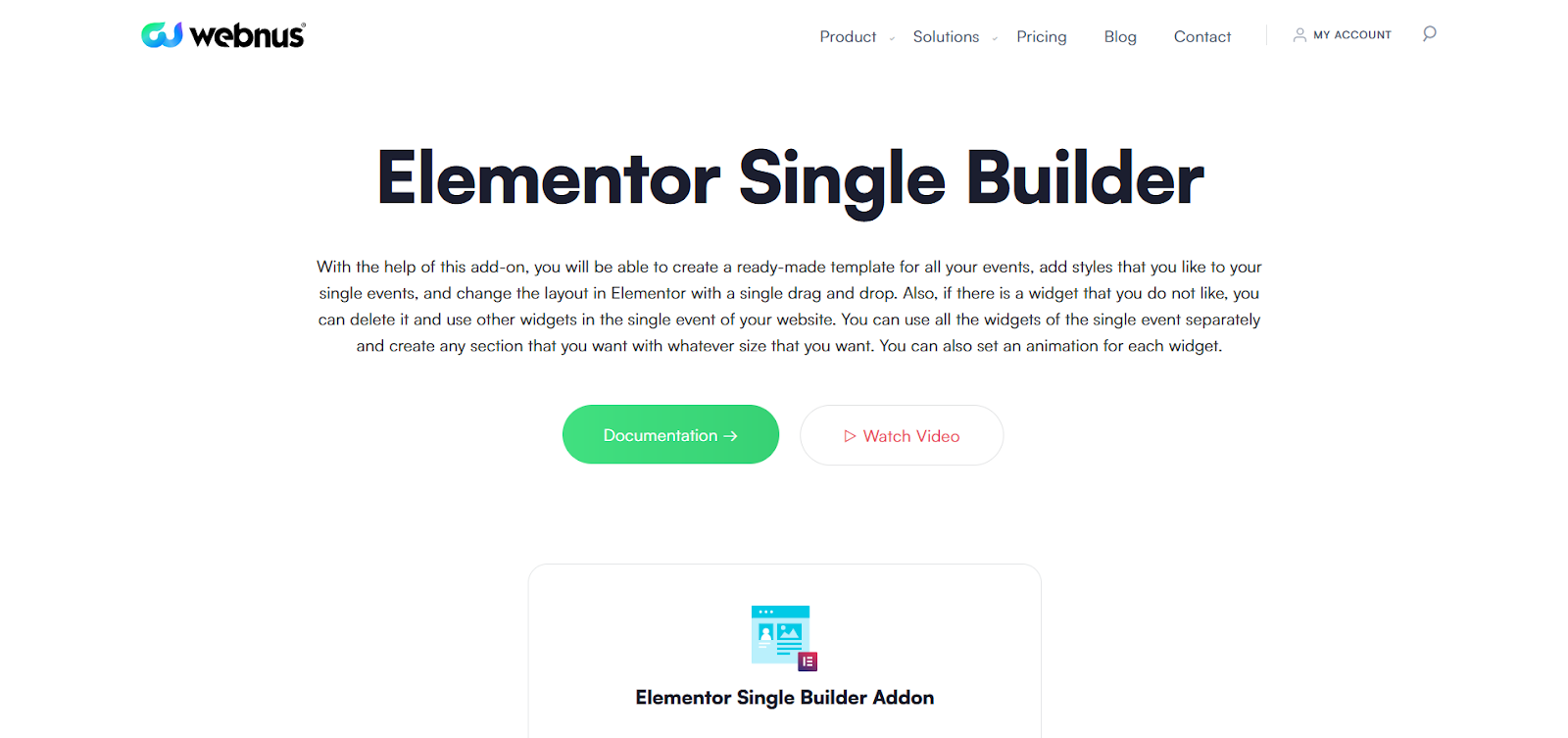
Customize Your Event Single Pages with Elementor
With the Elementor Single Builder Addon, available for $39/year for a single site license, you can design and customize single event pages using Elementor's drag-and-drop editor.
This addon provides a high degree of flexibility, allowing you to arrange various fields and elements to reflect your brand's unique style.
You can create and manage multiple templates for single event pages, applying them either globally across all events or individually for specific ones, including modal popups.
By integrating MEC widgets from the Elementor sidebar, you can add advanced functionality to your event pages, ensuring these widgets are activated in the MEC Settings for proper display.
To streamline your design process, you can utilize pre-made templates.
Elementor Shortcode Builder
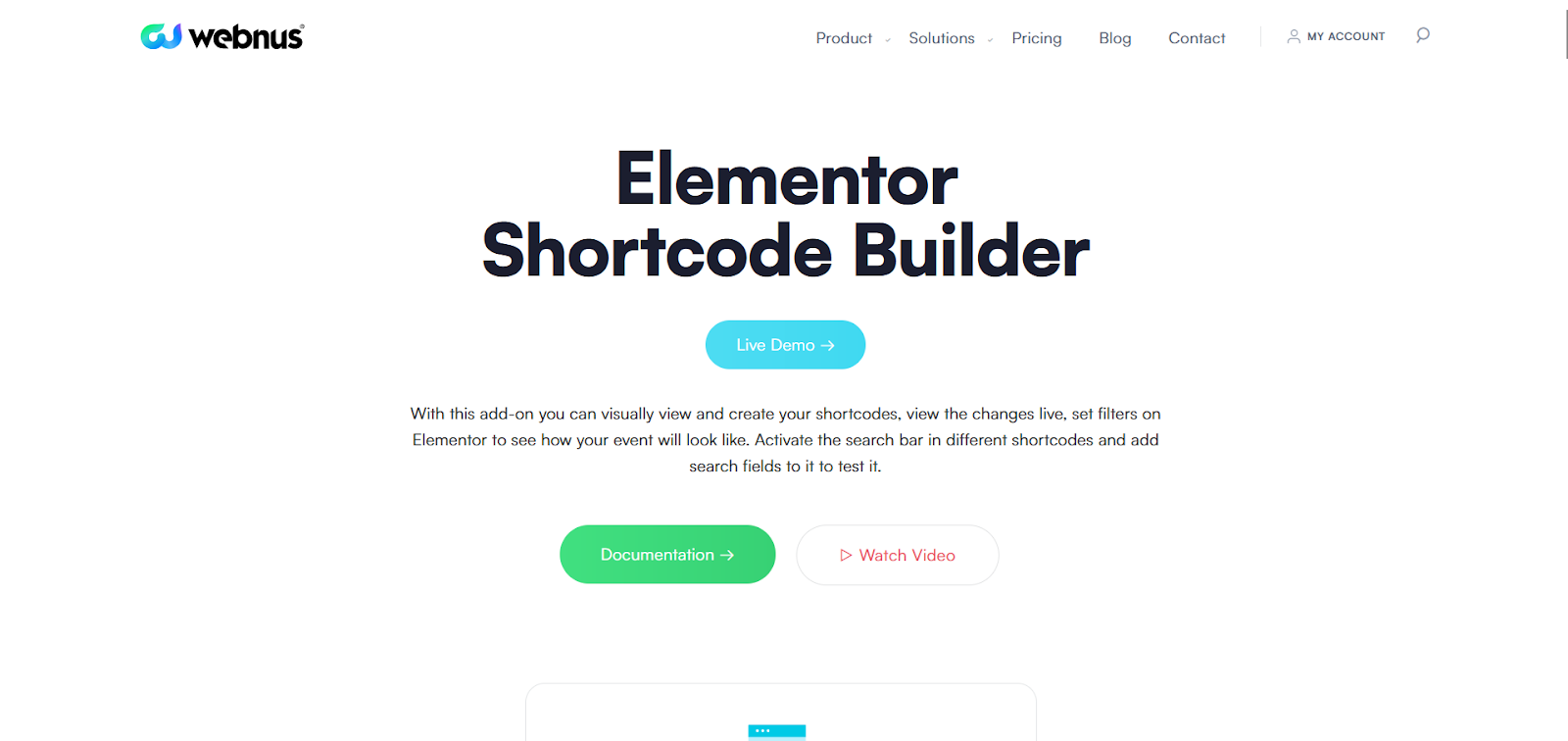
Create Dynamic Calendar Views with Elementor Shortcodes
The Elementor Shortcode Builder Addon, priced at $39/year for a single site license, empowers you to create and customize shortcodes directly within Elementor, simplifying the process of adding dynamic content to your website.
This addon allows you to seamlessly integrate and adjust shortcodes on your pages in real-time, offering both ease and flexibility.
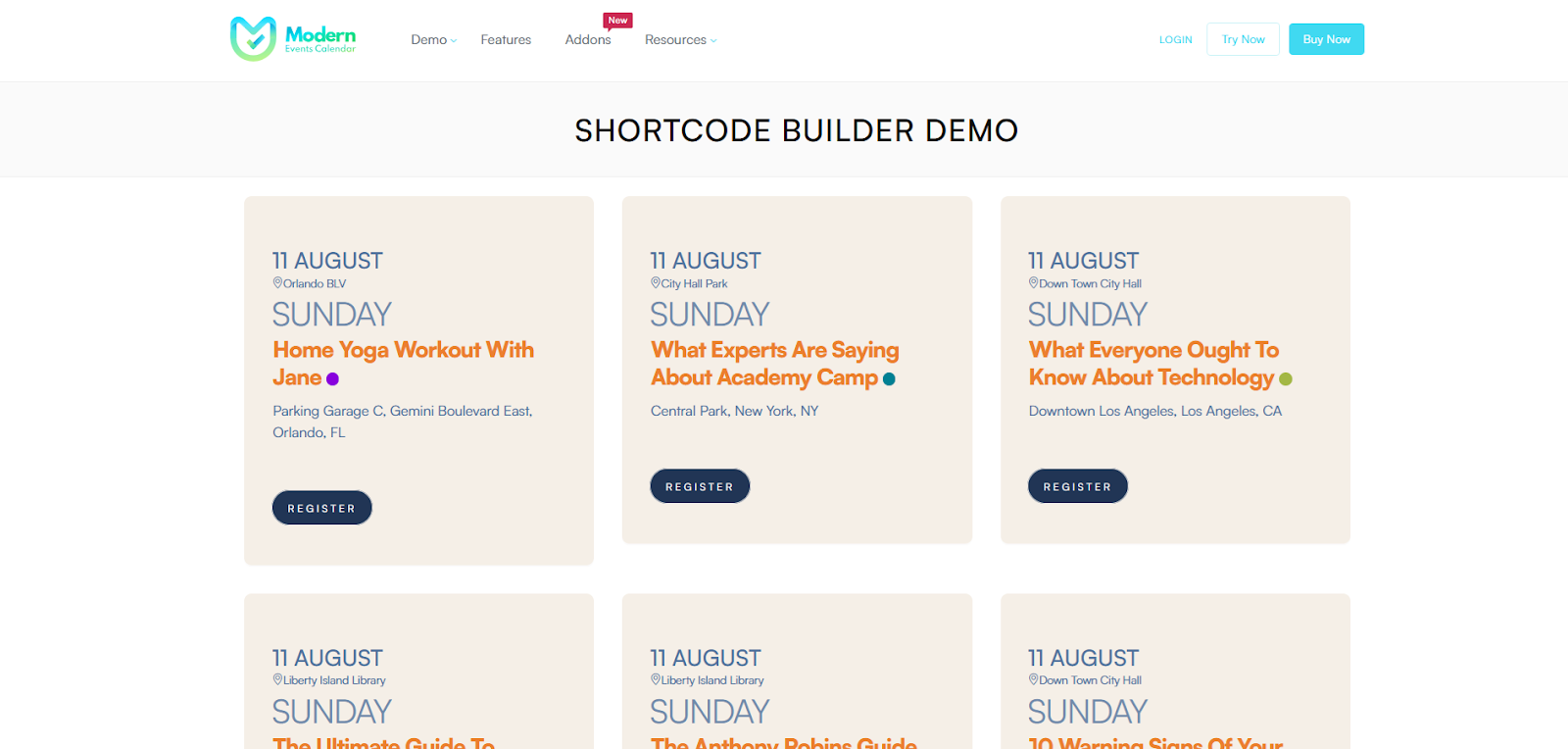
Design and position custom shortcodes anywhere on your site using Elementor’s Live Editor.
This feature ensures you can view and modify shortcodes instantly, whether you're adding event previews or other dynamic elements.
The addon also offers styling options to ensure the shortcode fits your website’s visual identity.
For the best results, use the MEC Shortcode Builder widget instead of Elementor’s default Shortcode widget to access all available features.
Elementor Form Builder
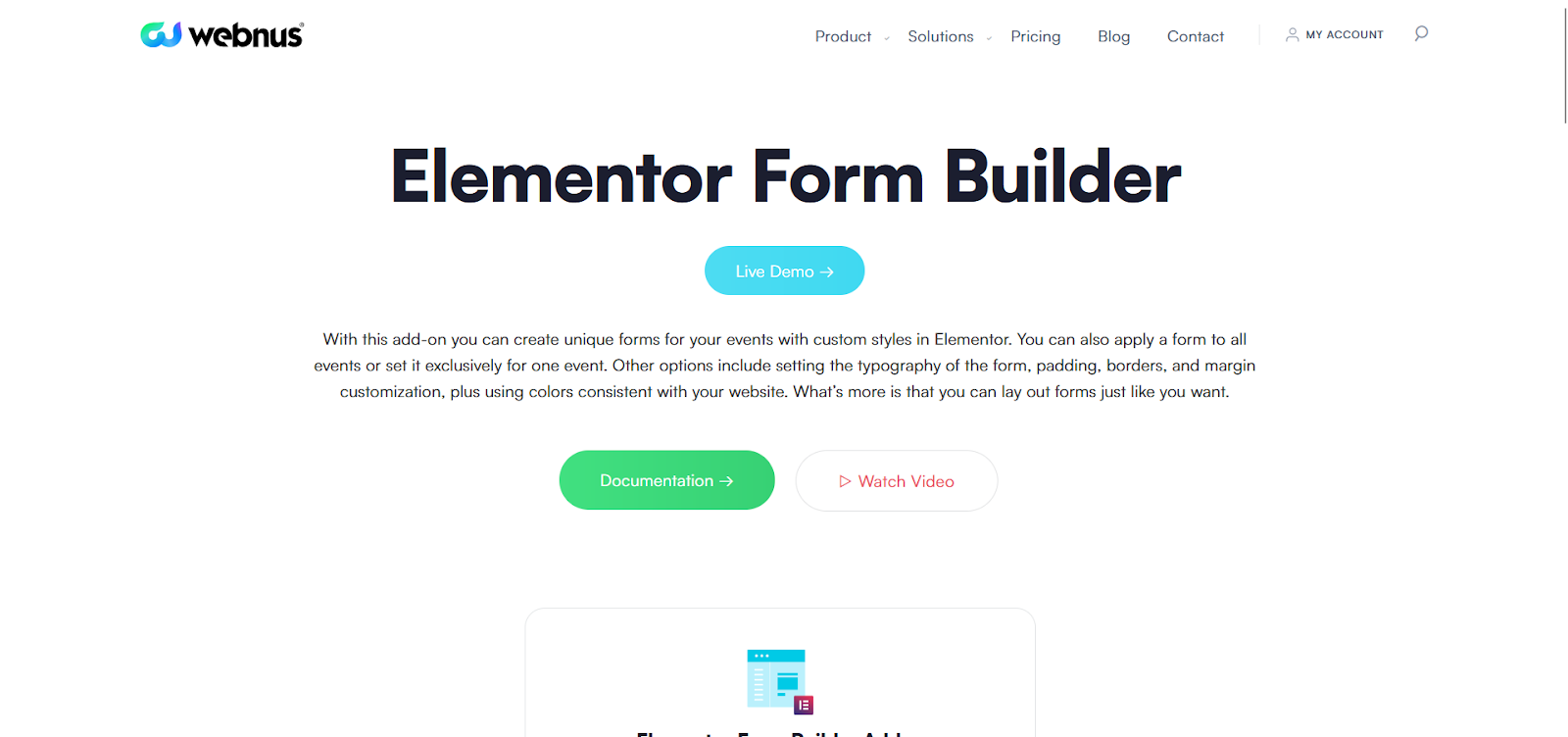
Design Custom Forms with Elementor
For just $39/year, the Elementor Form Builder Addon lets you create and customize ticket booking forms directly within Elementor, offering a highly personalized and visually aligned experience for your event site.
This addon provides the tools to design forms that perfectly match your event's branding and layout.
You can design your forms by dragging and dropping various field types into your template, customizing each field’s properties like labels, placeholders, and required status.
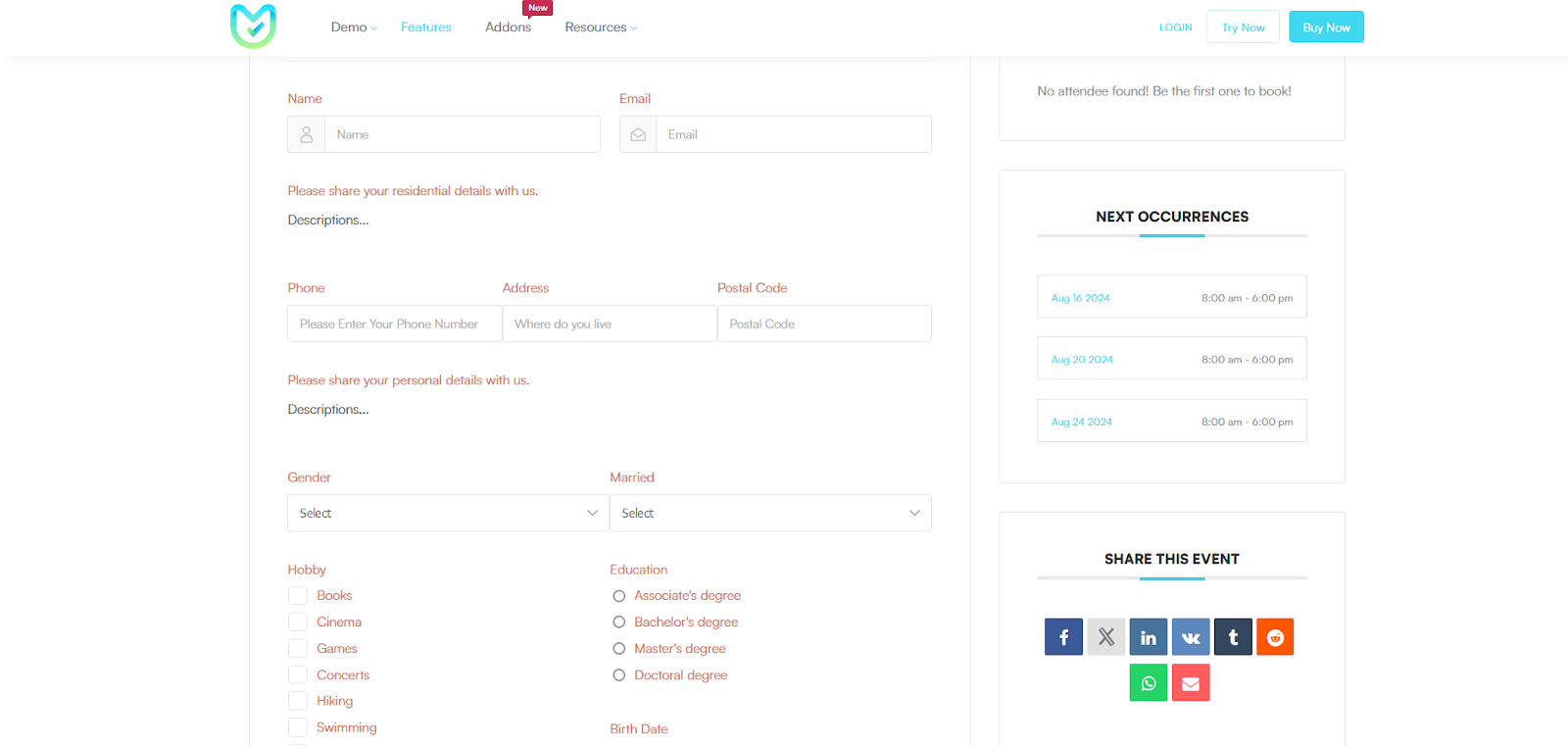
The addon also supports extensive styling options, allowing you to adjust the form’s appearance to match your website's color palette and design.
Forms created with this addon can be assigned globally to all events or individually to specific ones, ensuring consistency across your site or offering unique booking experiences for different events.
Once your form is set up, simply publish it and enable it for the desired event.
Elementor Shortcode Designer
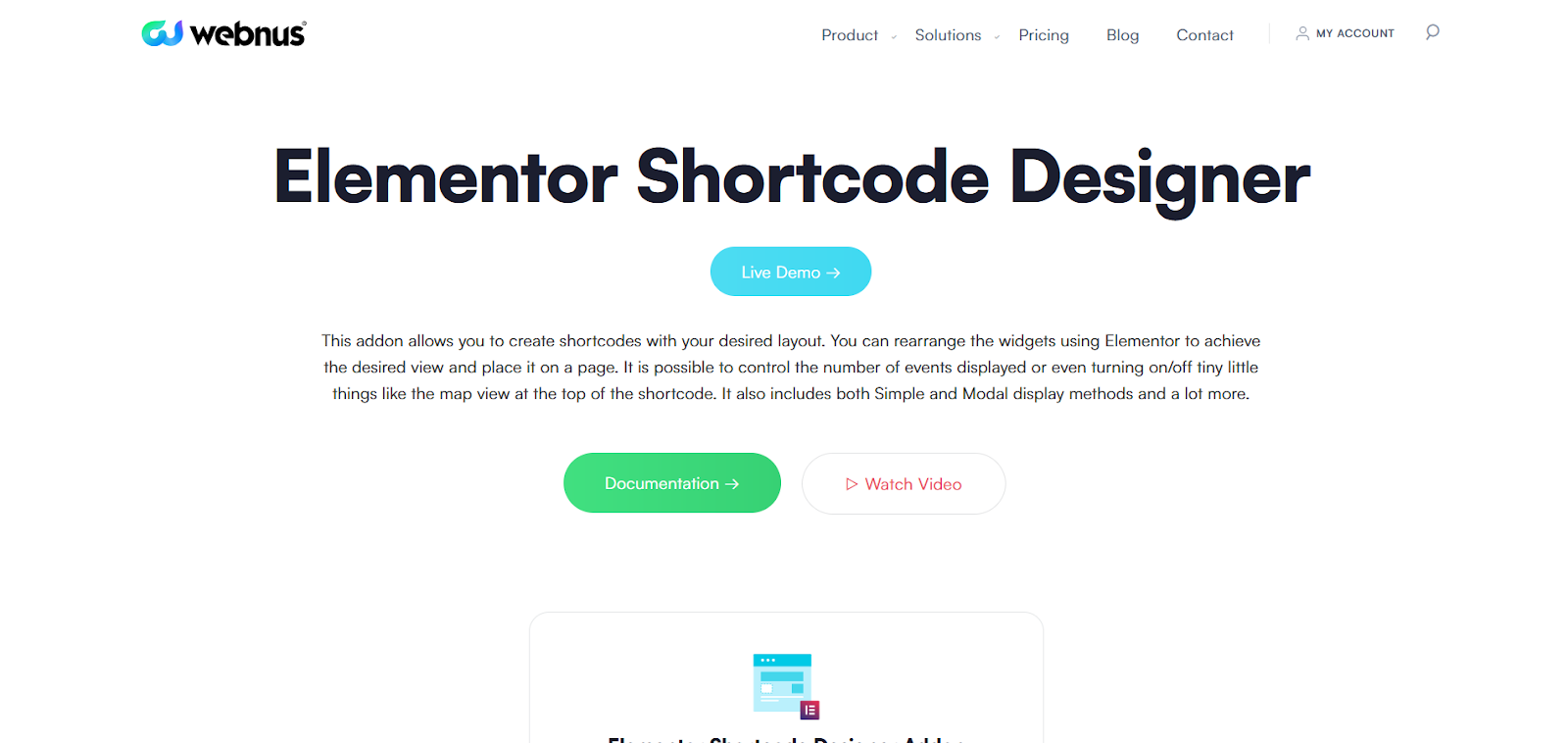
Tailor Your Event Displays with Elementor Shortcode Designer
The Elementor Shortcode Designer Addon, available for $39/year for a single site license, gives you the power to create and customize shortcodes for event displays with remarkable flexibility and precision.
Fully integrated with Elementor, this addon allows you to design and position event elements effortlessly using a drag-and-drop interface.
With this addon, you can create an unlimited number of shortcodes tailored to your specific needs.
You have full control over how events are displayed, including setting display limits, adding exclusive search functionality, and applying your preferred styles.
This ensures that your shortcodes align perfectly with your website’s aesthetics and functional requirements.
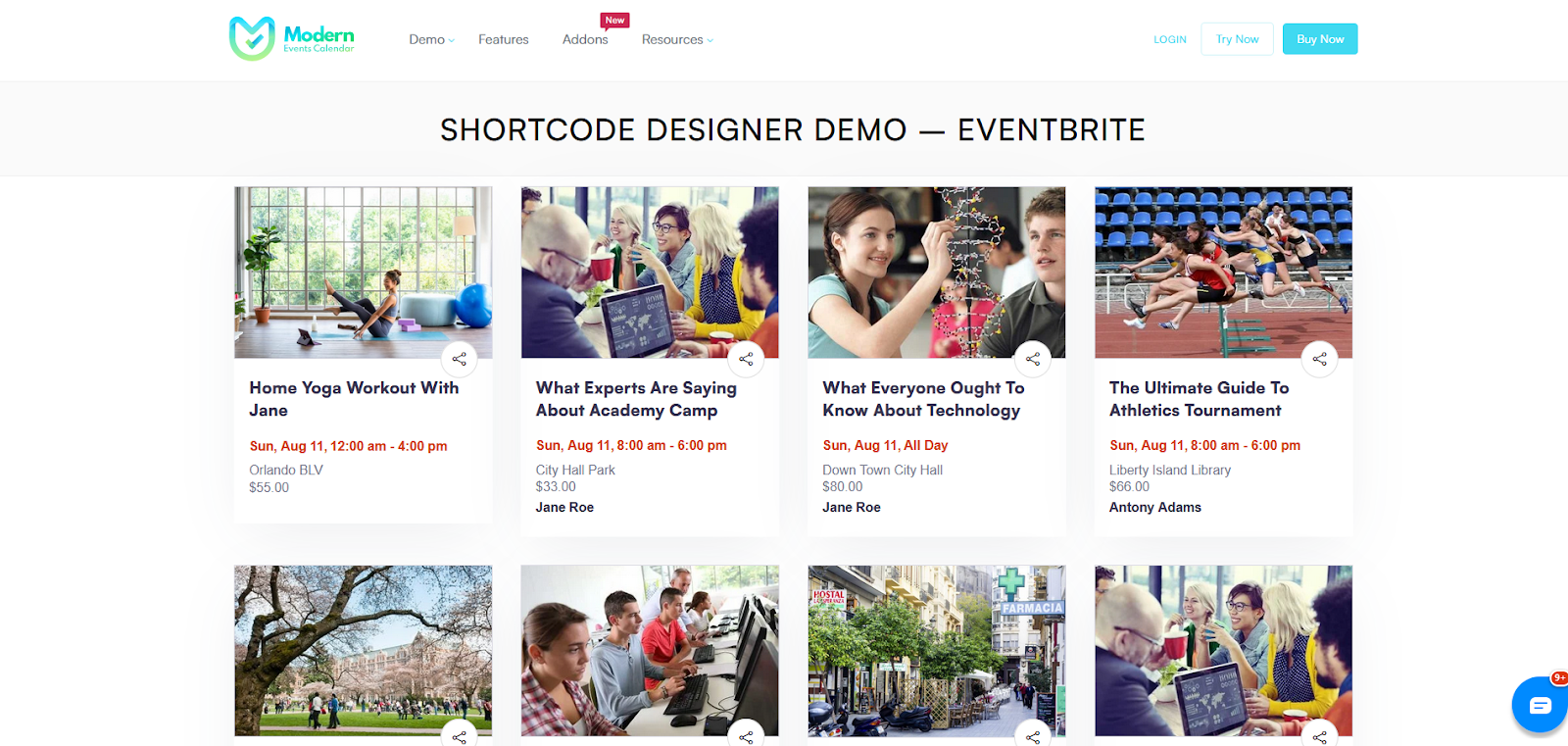
After designing your shortcode in Elementor, you can assign it globally or to specific pages through the Modern Events Calendar dashboard.
This involves configuring display settings, embedding the shortcode on your pages, and applying the styles and functionality you’ve crafted.
The Elementor Shortcode Designer Addon enhances how events are presented on your site, offering both creative design freedom and practical display options.
Elementor FES Builder
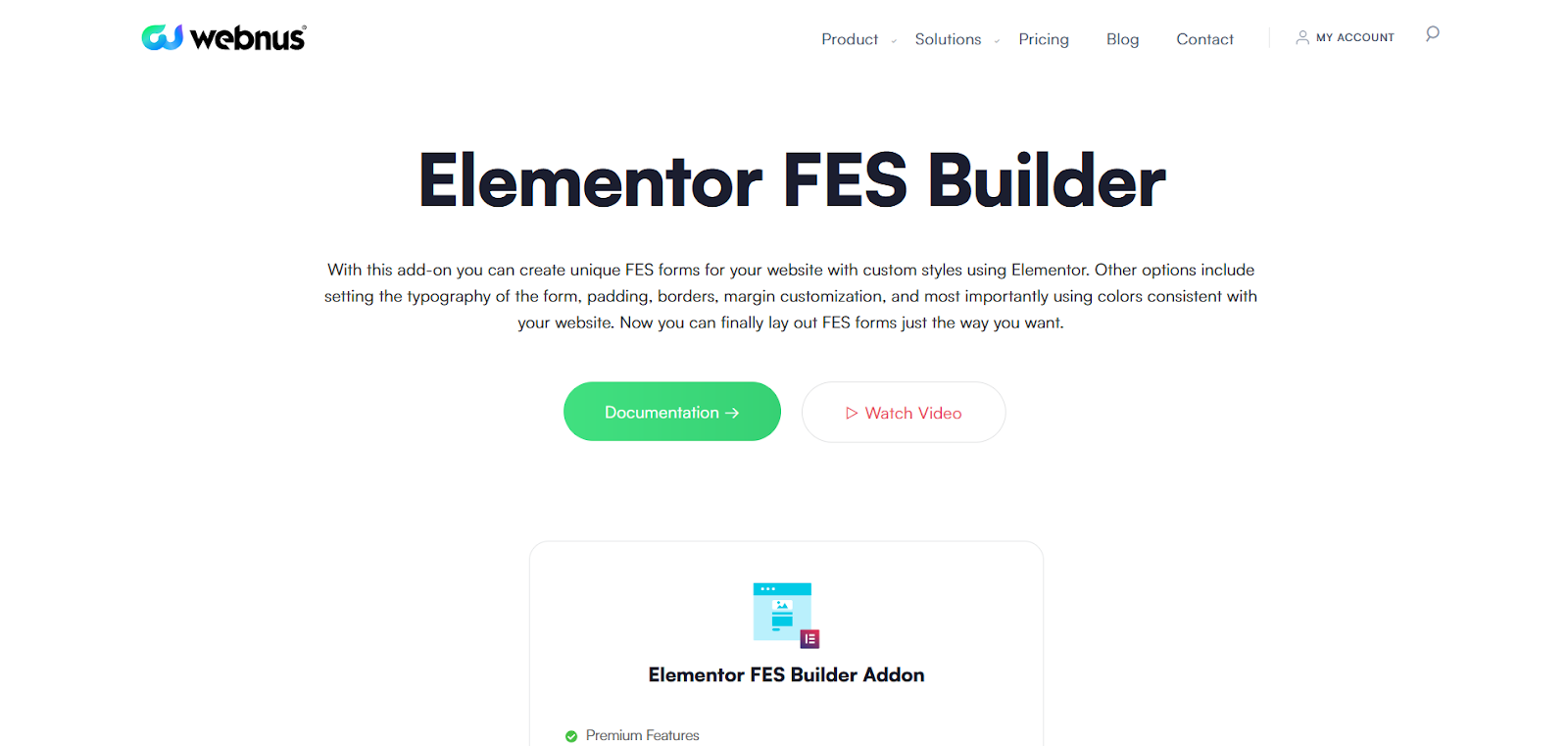
Build Personalized Event Submission Forms with Elementor
The Elementor FES Builder Addon, priced at $39/year for a single site license, enhances the Modern Events Calendar (MEC) by enabling you to design and customize frontend event submission (FES) forms using Elementor's drag-and-drop interface.
This addon provides comprehensive control over both the appearance and functionality of FES forms, allowing you to craft tailored submission experiences for your event site.
You can build your FES forms with over 40 specialized widgets, each offering various styling options to ensure a cohesive user experience.
The addon supports creating mandatory fields and customizing form elements, enabling you to design forms that meet your specific needs and preferences.
This integration ensures your event submission forms align with your design choices and streamline your event management workflow.
Divi Single Builder
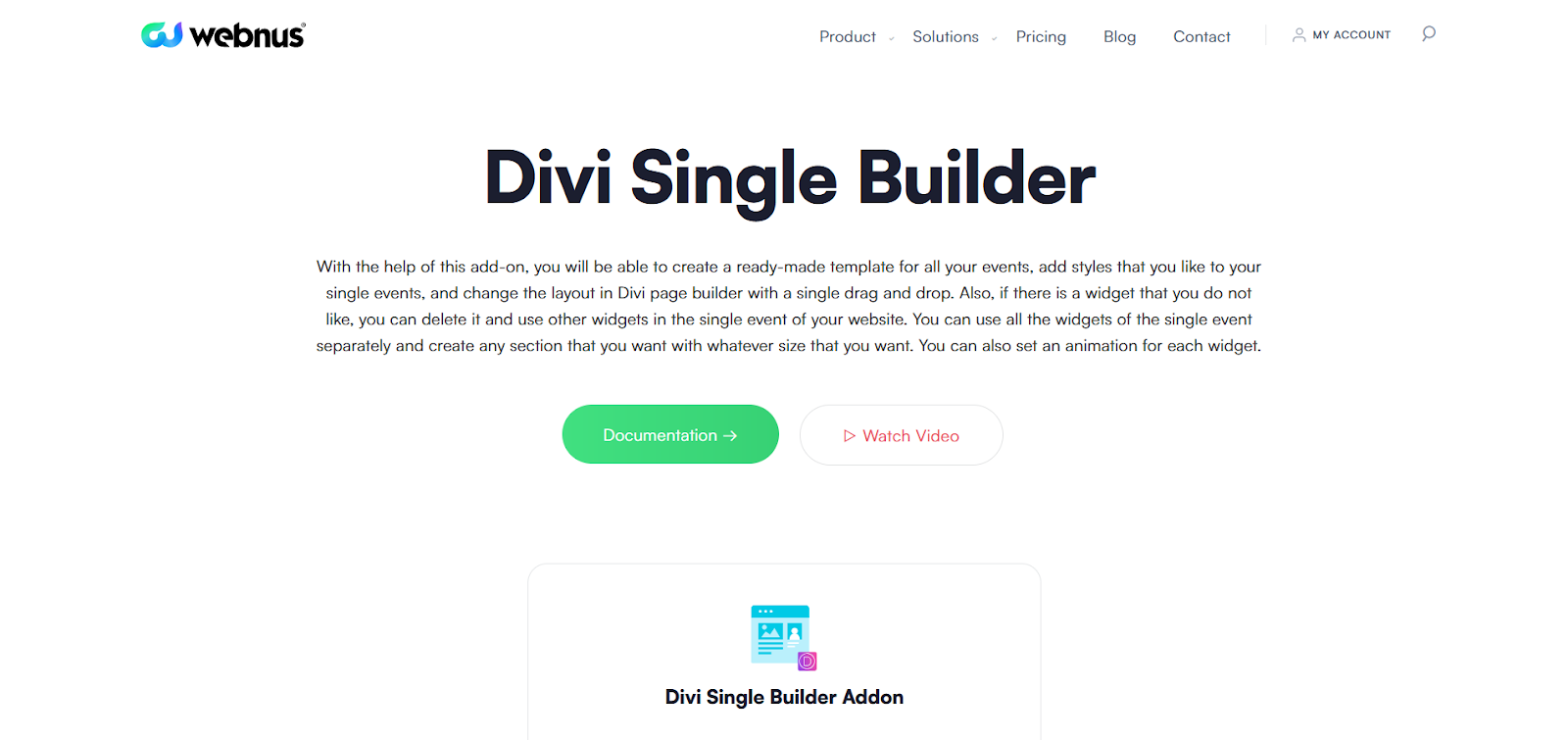
Seamlessly Design Event Pages with Divi Builder
For just $39/year, the Divi Single Builder Addon for Modern Events Calendar (MEC) provides an advanced solution for seamlessly integrating event management with the Divi theme.
This addon enhances Divi Builder by introducing specialized modules tailored for event pages, making it easy to create and customize single event layouts.
Users can design detailed event pages using Divi’s intuitive drag-and-drop interface, ensuring that every element fits perfectly with their site’s aesthetics.
The addon allows for the creation of both single event templates and modal popups, which can be applied globally across all events or individually to specific events.
You can use Divi Builder to create and customize event page layouts, choosing from various pre-designed modules and styling options.
Once your design is complete, apply the template to all events or to select ones, giving you the flexibility to offer a tailored appearance for each event or maintain a consistent look across your site.
This addon integrates seamlessly with Divi, providing enhanced control over the presentation and functionality of event pages and contributing to a more cohesive and visually appealing event management experience.
Gutenberg Single Builder
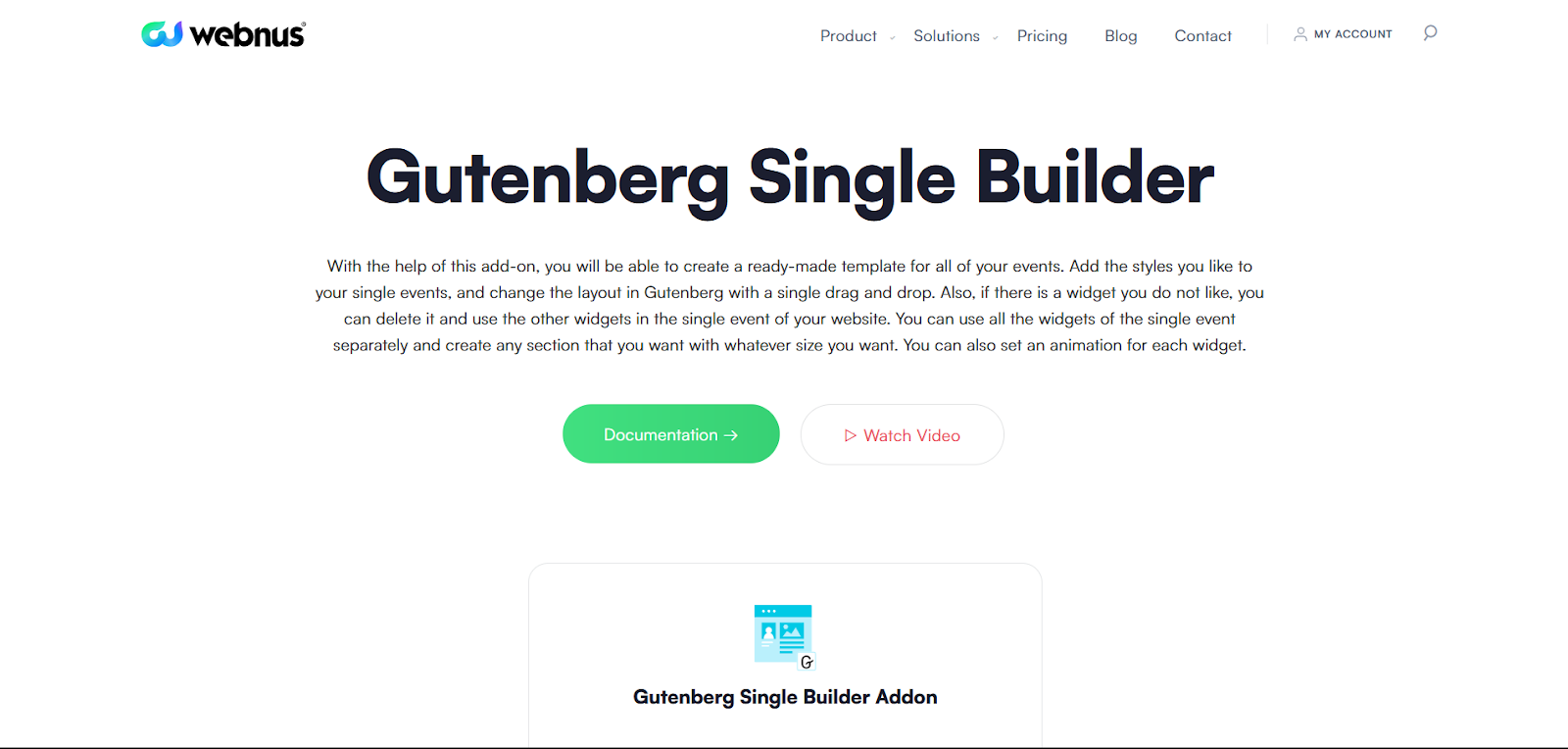
Craft Unique Event Pages with Gutenberg's Block Editor
The Gutenberg Single Builder Addon, available for $49/year for a single site license, for Modern Events Calendar (MEC) provides an efficient way for users who prefer WordPress's default page editor to create and customize single event page templates.
This addon integrates directly with the Gutenberg editor, allowing you to align event pages with your theme’s color palette and enhance your site’s visual appeal.
With this addon, you can design various templates for single event pages by adjusting layouts, fonts, and color schemes to create a unique and personalized experience.
The process involves creating a new template within the Gutenberg Single Builder, using available widgets to customize the design, and applying styling options through the block editor.
After designing and styling your template, you can assign it to individual events or apply it globally across all events.
The Gutenberg Single Builder Addon integrates seamlessly with Gutenberg, offering a straightforward and flexible approach to event page customization without the need for additional page builders.
Boost Your Virtual Event Setup
The Online Events category focuses on enhancing the capabilities of virtual and online event management.
These addons enable users to integrate various online platforms and manage virtual event details effectively.
Virtual Events
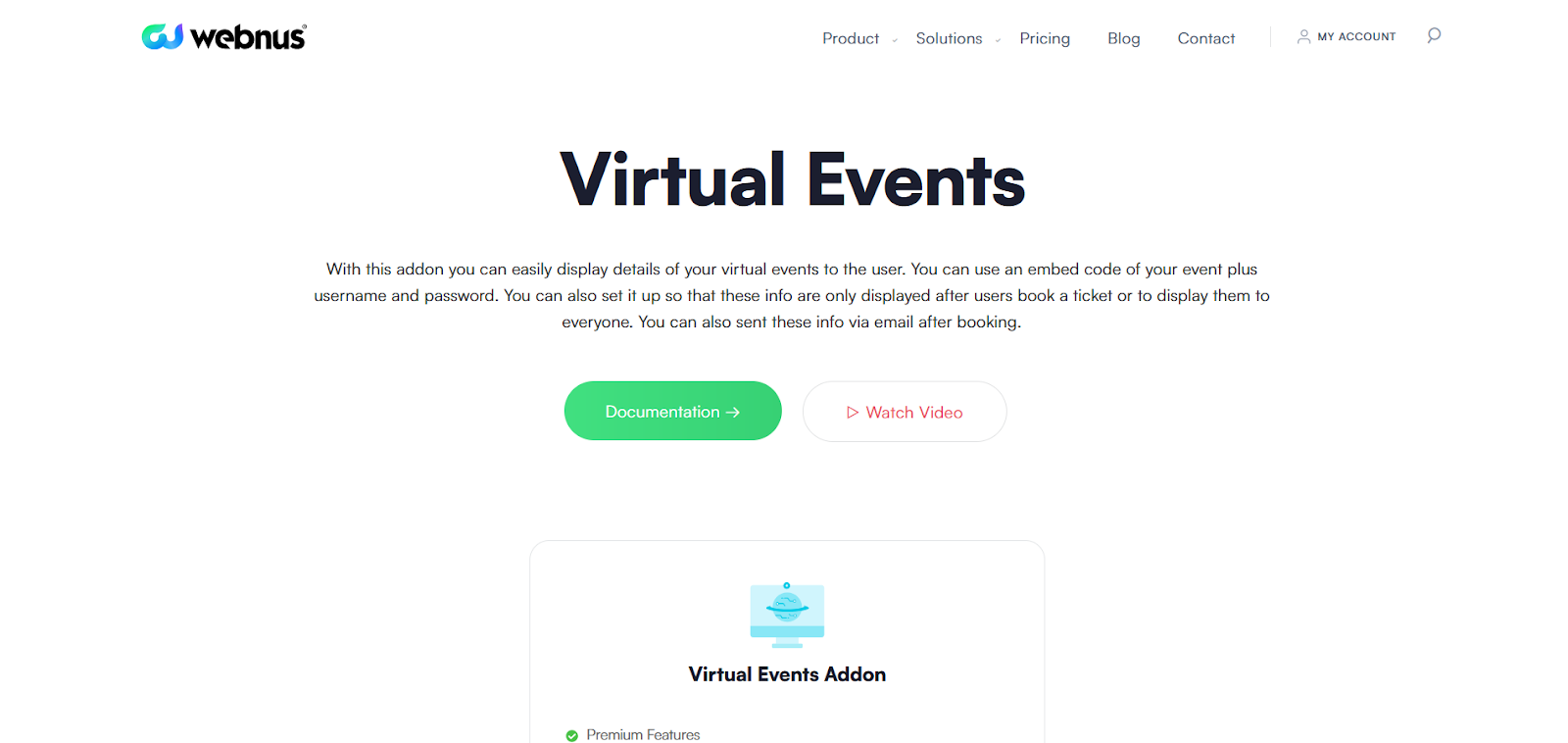
Host Seamless Virtual Events with MEC
The MEC Virtual Event Addon enables you to organize virtual events with ease.
You can control the visibility of your events, choosing between private or public settings, and share important details such as a secure link and password for accessing the event.
Starting at $39/year for 1 site, this addon allows you to display a virtual event icon in all shortcodes as a badge and show the badge in the sidebar on the single event page.
You can choose to display booking history on the single event page and add an info link with a customizable opening method.
The addon lets you display the password upon booking completion and embed codes like YouTube videos for the event.
You can set event details to display at specific intervals before the event starts and hide them once the event is live.
The virtual event link and password can be edited for each occurrence.
Additionally, the addon integrates with the FES form, allowing you to enable virtual event options there.
This addon ensures a secure and streamlined virtual event experience for your attendees.
Zoom Integration
Enhance Your Events with Zoom Integration
With the Zoom Integration addon, you can display meeting and webinar details, including embedded event links, usernames, and passwords.
This information can be made available to users either after reservation or to everyone and can also be sent via email post-reservation.
Starting at $39/year for 1 site, this addon enhances event visibility by adding badges to shortcodes and single events.
Once integrated with Zoom, the addon allows you to import Zoom meetings or webinars into MEC as events, complete with essential details.
You can customize event information such as the speaker, organizer, description, and featured image.
Additional features include viewing a Zoom icon as a badge in shortcodes and the single event page sidebar, and displaying a join URL, registration link, password, and embed code.
The addon uses placeholders to email users the necessary Zoom details.
You can also export events from MEC to Zoom by defining the event type (meeting or webinar) in the event details and then using the Zoom Integration settings to export.
Webex Integration
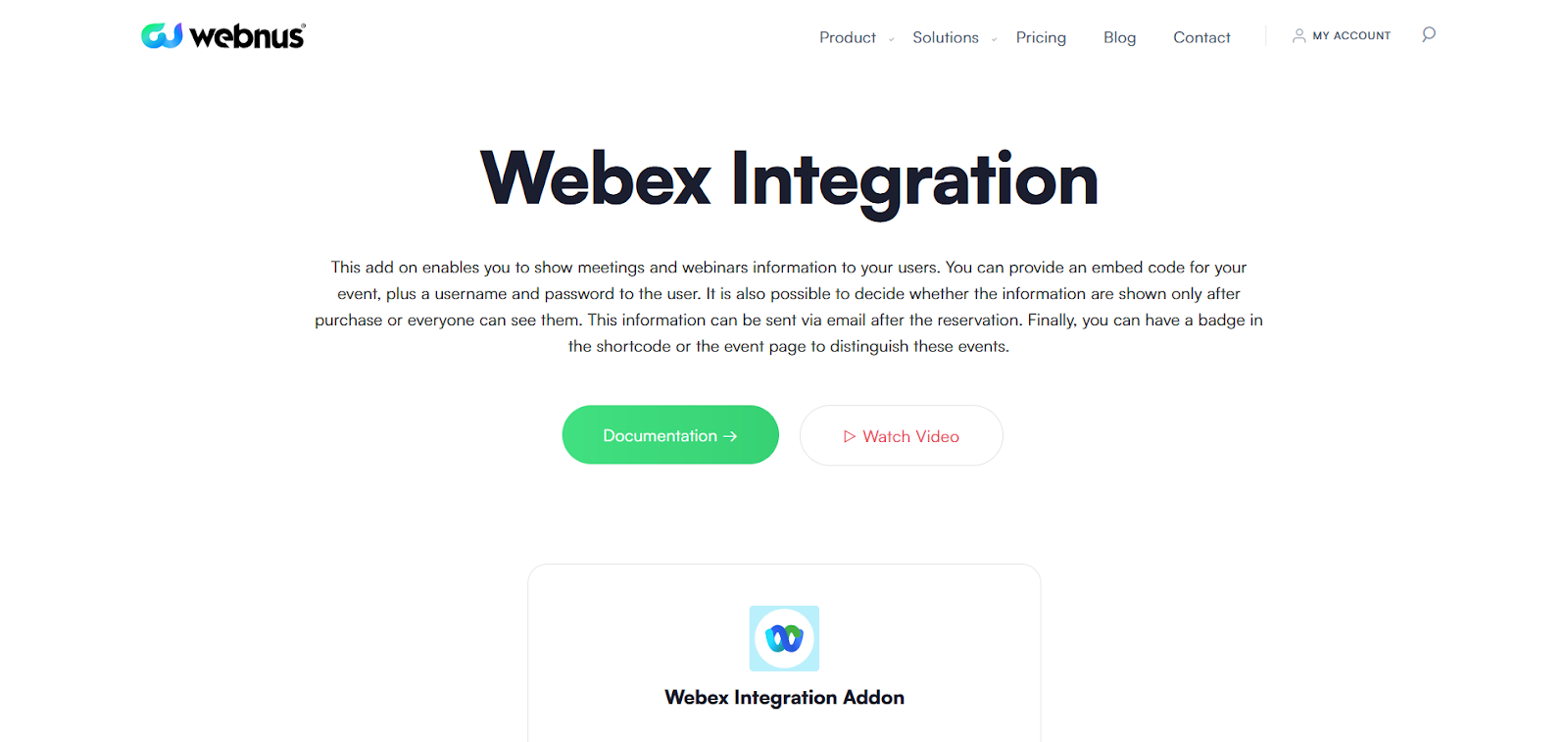
Streamline Your Webex Events with MEC
The Webex Integration addon for Modern Events Calendar (MEC) allows you to display meeting and webinar details, including event links, usernames, and passwords.
Starting at $39/year for 1 site, this addon ensures seamless integration and enhanced event management.
This information can be shown to users after reservation or to everyone, and can also be sent via email post-reservation.
The addon enhances event visibility by adding badges to shortcodes and single events.
With this integration, you can import meetings and webinars from Webex into MEC as events, including essential details like the join URL and password.
You can also export events from MEC to Webex.
The addon includes options to display a Webex badge, join URL, password, and embed code on event pages, and to control when this information is shown.
The addon uses placeholders to email users the necessary Webex details.
To export events from MEC to Webex, define the event type (meeting or webinar) in the event details and then use the Webex Integration settings to export.
Easily Migrate and Integrate Event Data
The Migrate & Connect category provides tools for integrating with other platforms, syncing events across sites, and automating workflows.
These addons enhance the connectivity and flexibility of event management by linking with external services and systems.
Advanced Importer
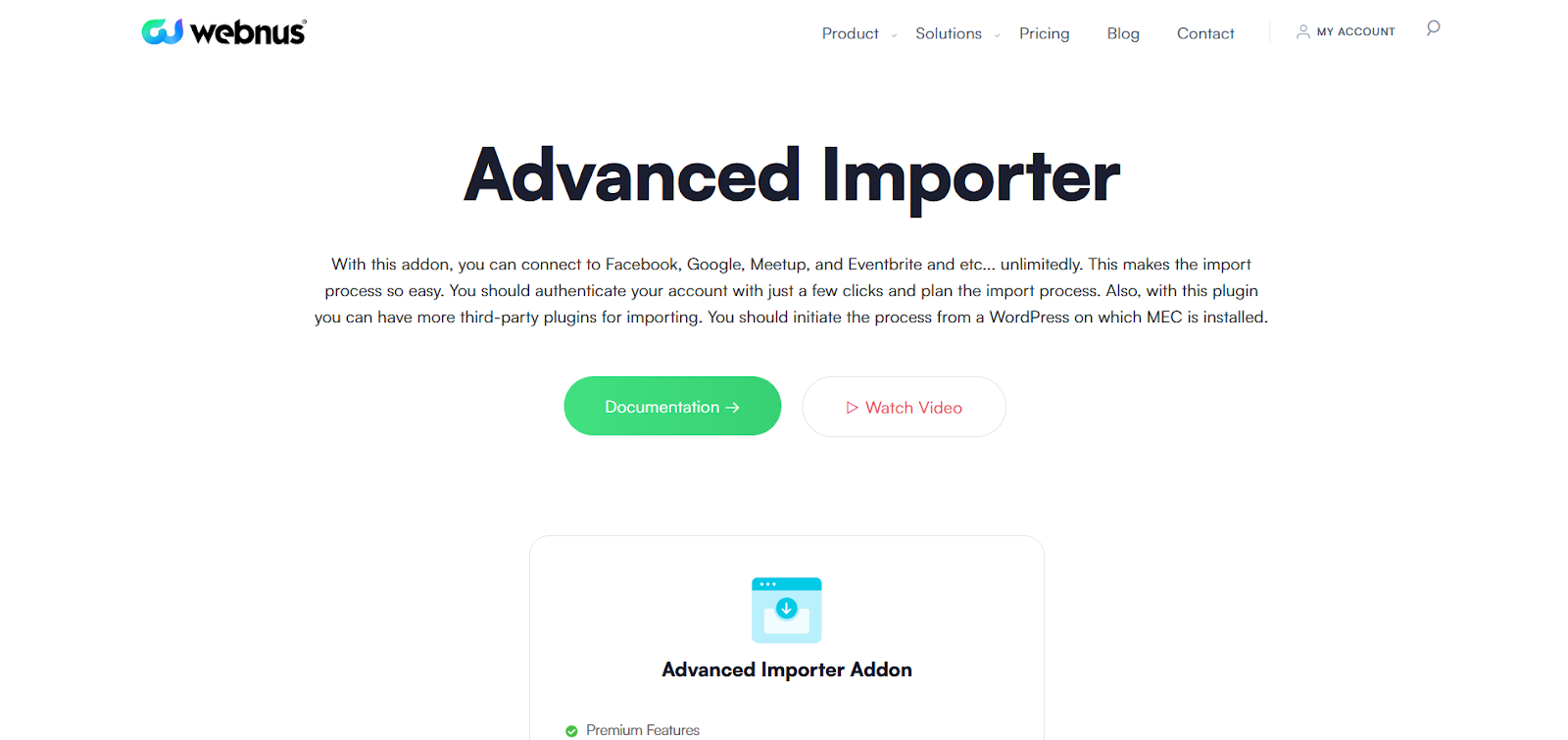
Effortlessly Import Events from all Platforms
The Advanced Importer Addon for Modern Events Calendar (MEC) enables you to seamlessly connect and import events from Facebook, Google, Meetup, and Eventbrite, among other platforms.
This addon is available for $39/year for a single site.
After authenticating your accounts, you can easily schedule and manage the import process, allowing you to efficiently bring events from various sources into MEC.
You can set up multiple accounts, specify import categories, and schedule imports to occur at specific intervals.
For each platform, you'll need to connect your account and provide necessary API keys or OAuth information.
The addon also supports importing events from third-party plugins like Event Organiser, My Calendar, and Eventum, and allows direct imports from ICS or CSV files.
Additionally, you can track and manage your imported events, including viewing import history, categories, and import statuses.
This integration simplifies the event import process and enhances the efficiency of managing events within MEC.
Multisite Event Sync
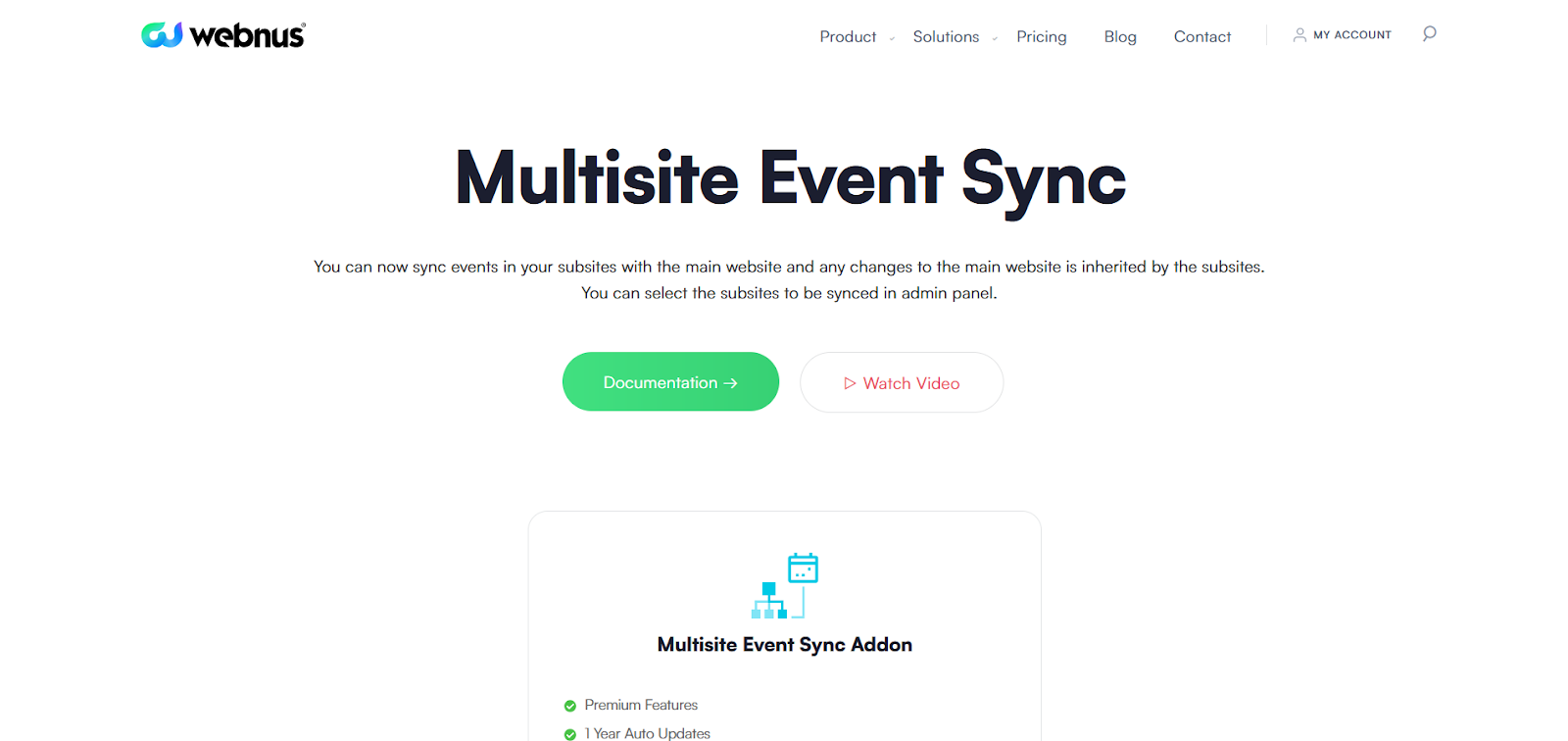
Synchronize Events Across Your Multisite Network
The Multisite Event Sync Addon for Modern Events Calendar (MEC) is designed to synchronize events between multiple subsites and the main site on a WordPress Multisite Network.
This addon is available for $39/year for a single site.
This addon ensures that subsites inherit changes made on the main site, maintaining consistency across your network.
The synchronization process allows you to sync only events, only settings, or both.
You can include all subsites or manually select specific ones to sync.
Similarly, you can choose to synchronize all events or select individual ones.
The synchronized events will then appear on your subsite, though they cannot be edited or deleted there.
Any changes to events must be made on the main site and re-synchronized to reflect updates on the subsite.
Zapier Integration
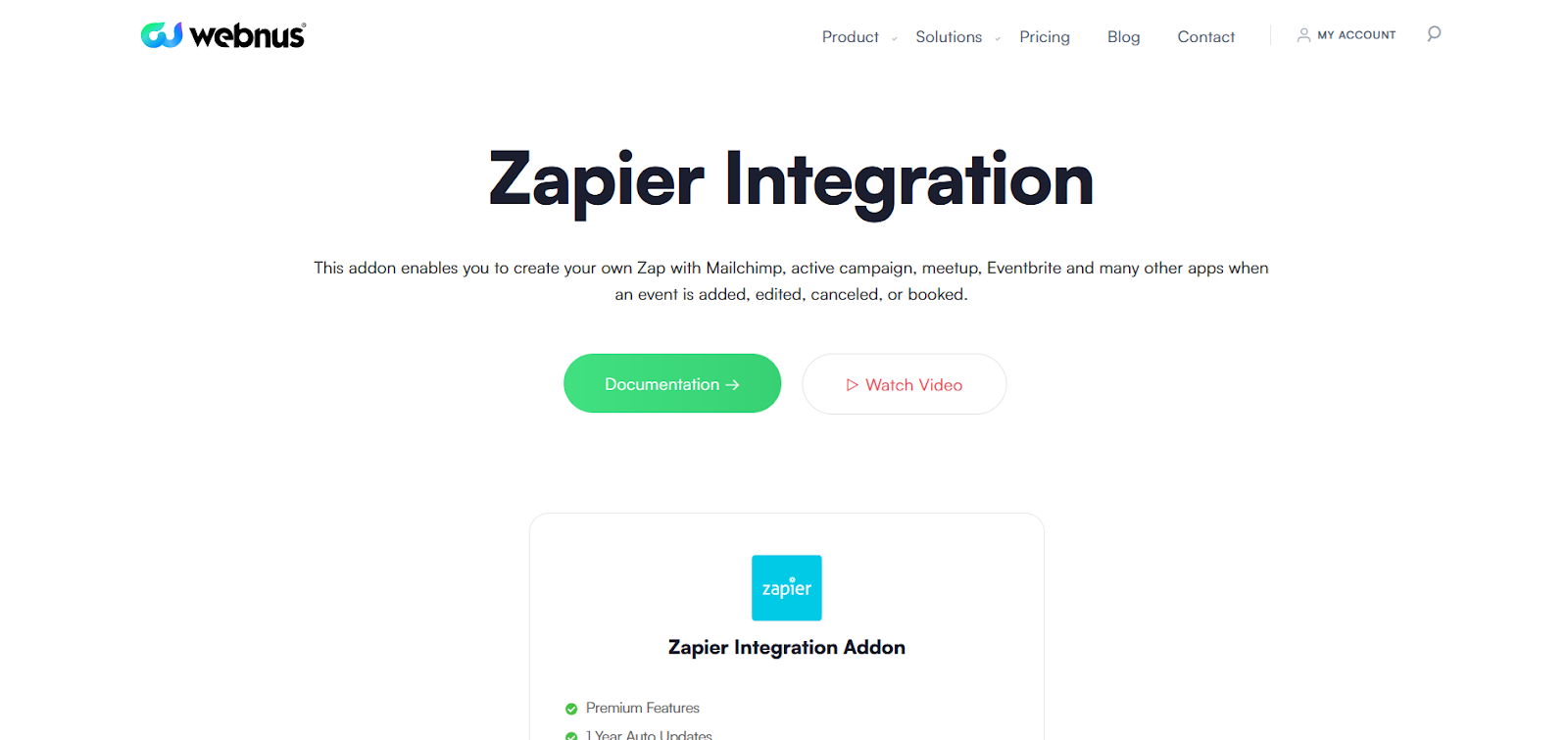
Automate Your Event Management with Zapier
The Zapier Integration Addon for Modern Events Calendar (MEC) links MEC with Zapier, allowing for the automation of tasks such as adding, editing, and canceling events, as well as managing bookings.
This addon is available for $39/year for a single site.
This integration facilitates seamless synchronization between MEC and thousands of popular apps on Zapier, all without needing any code.
The addon performs several key functions.
When a new event is published, it triggers the capture of all relevant event details.
If an event is updated, the addon reflects all changes made. When a new booking is created, it compiles all booking-related information.
Additionally, when an event is canceled, the addon includes the reason for cancellation.
It also manages data for events with multiple occurrences and provides comprehensive details for managing multiple events.
Ideal for users aiming to automate their event management workflows, the Zapier Integration Addon saves time and effort by connecting MEC with various apps through Zapier.
With triggers for new events, modifications, bookings, and cancellations, users can ensure their event information is always up-to-date across all connected platforms.
Event API
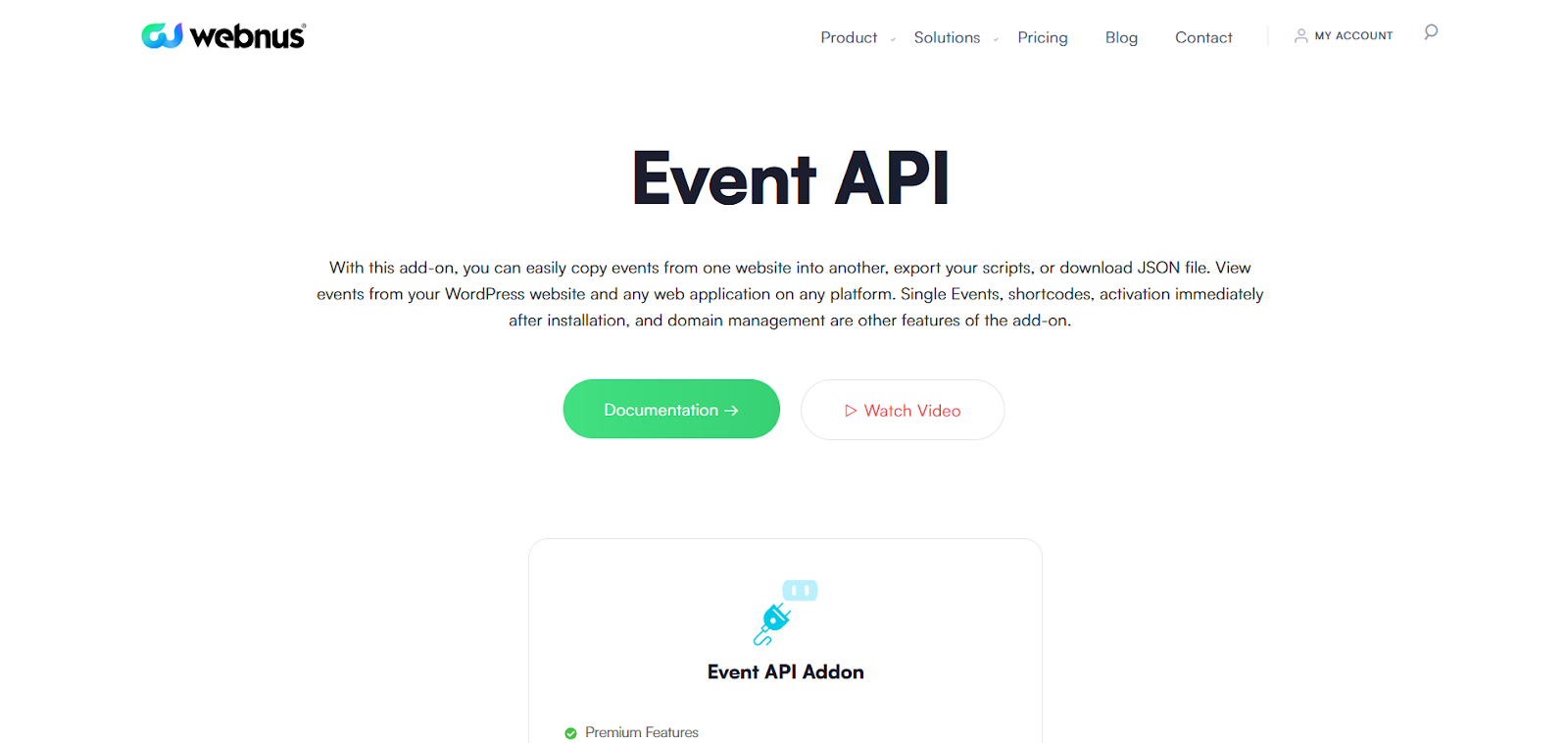
Easily Export and Share Event Data with Event API
The Event API Addon for Modern Events Calendar (MEC) facilitates the easy copying, exporting, and downloading of event data.
This addon is available for $49/year for a single site.
It supports events from WordPress and any web application on any platform, making it versatile for various use cases.
With this addon, you can generate API links for both shortcodes and single events, enabling seamless integration with other web applications.
It allows you to display events on different domains by generating scripts and JSON files for easy data transfer.
You can manage these APIs by specifying domains, and if needed, remove them with a simple click.
The addon is designed to ensure that scripts function correctly across specified domains and that iframe creation is enabled on your website.
For optimal performance, ensure any website speed optimization plugins are configured to allow external links to prevent issues with loading event data.
BuddyBoss Integration

Boost Community Engagement with BuddyBoss Events
The BuddyBoss Integration Addon connects Modern Events Calendar (MEC) with the BuddyBoss platform, allowing you to assign events to specific groups.
This addon is available for $39/year for a single site.
This integration enables group members to submit events directly, enhancing community engagement and offering monetization opportunities through ticket sales and subscriptions.
To set up the addon, ensure the BuddyBoss plugin is installed and active. Create two pages for event list and event submission, using the provided shortcodes.
After configuring the necessary settings in BuddyBoss, members will see an “Events” tab in their profiles, where they can submit and manage events.
For group-specific events, enable Social Groups in BuddyBoss, create a group, and then use the “Manage” tab to assign and manage events within that group.
You can also monetize your events through ticket sales by setting up payment options with the Front End Event Submission (FES) feature.
Social Auto Poster
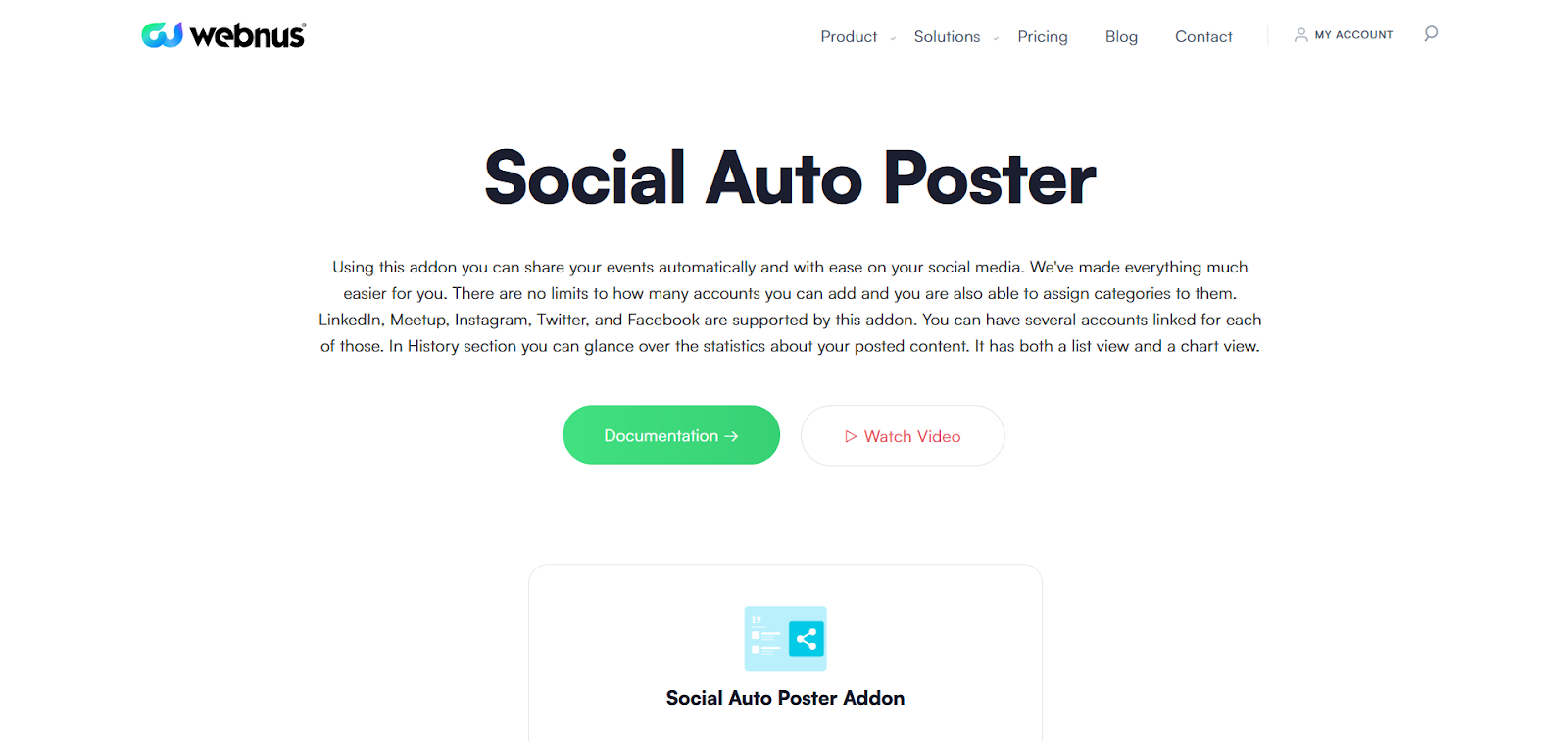
Automatically Share Your Events on Social Media
The Social Auto Poster Addon for Modern Events Calendar (MEC) allows you to automatically share your events on social media platforms like Facebook, Instagram, Twitter, LinkedIn, and Meetup.
This addon is available for $69/year for a single site.
After installing and activating the addon, you'll find a new “Social Poster” feature in MEC’s menu.
Here, you can connect your social media accounts by entering the necessary data for each platform.
For Facebook, you need to create a Facebook app and configure settings to link it with MEC.
For Instagram, simply connect your Instagram Business Account to your Facebook Page. Twitter requires you to set up a developer account, create a project, and configure OAuth 2.0 settings.
LinkedIn setup involves creating a LinkedIn app and verifying your page. Meetup integration involves creating an OAuth client and linking it to your Meetup account.
You can customize how and when your events are posted to social media, such as posting immediately upon publication or on a scheduled basis.
Each social media platform’s settings will allow you to manage how your events are shared and ensure they reach your audience effectively.
Customize Your Calendar with Skins
The Skins & Styles category enhances the visual appearance of event calendars by providing a range of new skins and layout options.
These addons help users update the look and feel of their calendars to match current design trends.
Liquid-view Layouts
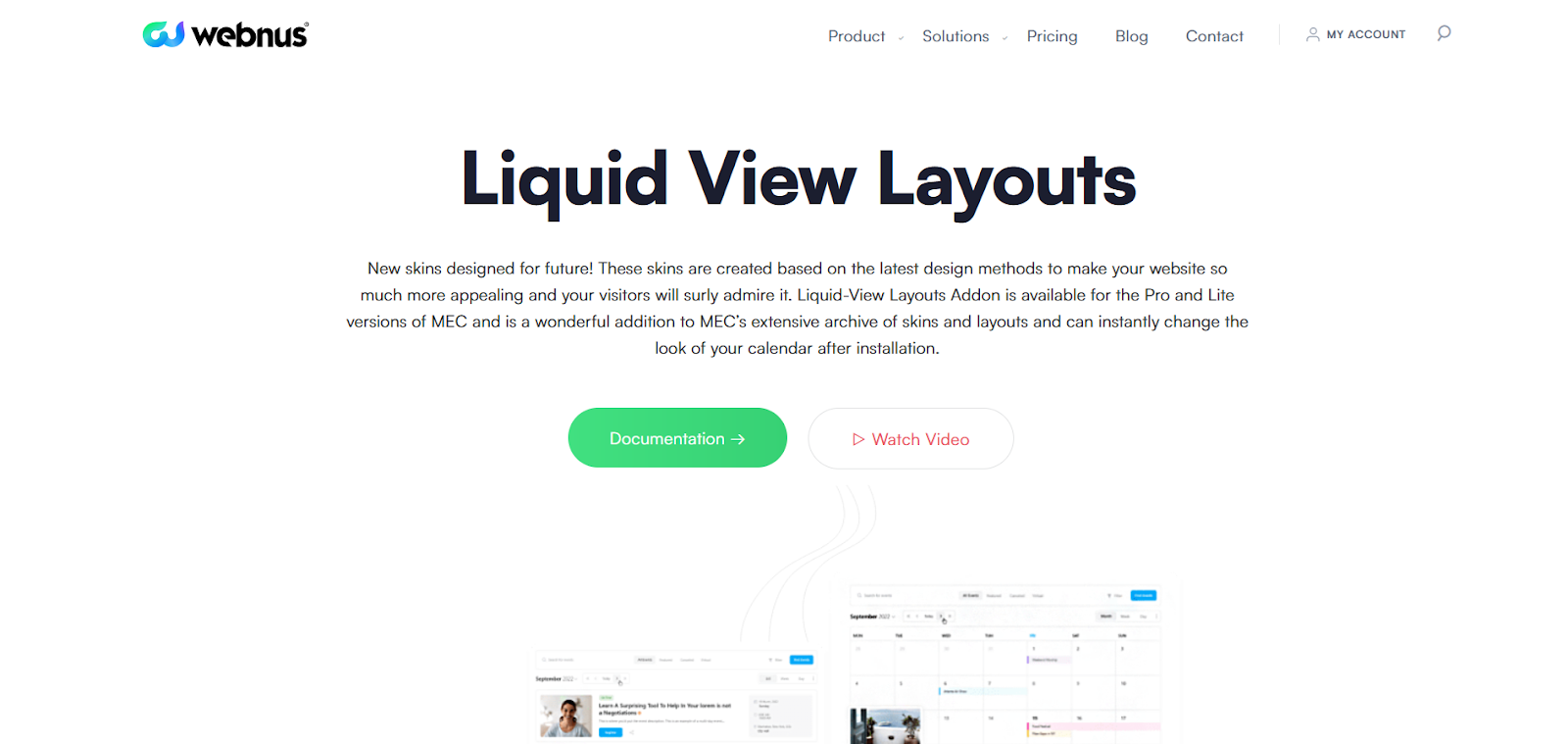
Transform Your Event Design with Liquid-View Layouts
For just $69.00/year, the Liquid View Layouts Addon transforms the appearance of your events and shortcodes with stylish, modern skins.
It's free for a limited time and offers over 20 skins designed to refresh the look of your calendar with the latest design trends.
To get started, ensure both Modern Events Calendar (MEC) and the Liquid View Layouts Addon are installed and activated.
When setting up a new shortcode, choose the Liquid style option to access various layouts, including List and Grid views.
For Single Event pages, select a Liquid style skin in MEC Settings to give your event pages a sleek, updated look.
You can also adjust the Thumbnail size and background color in the shortcode settings to further customize the appearance of your events.
Fluent-view Layouts
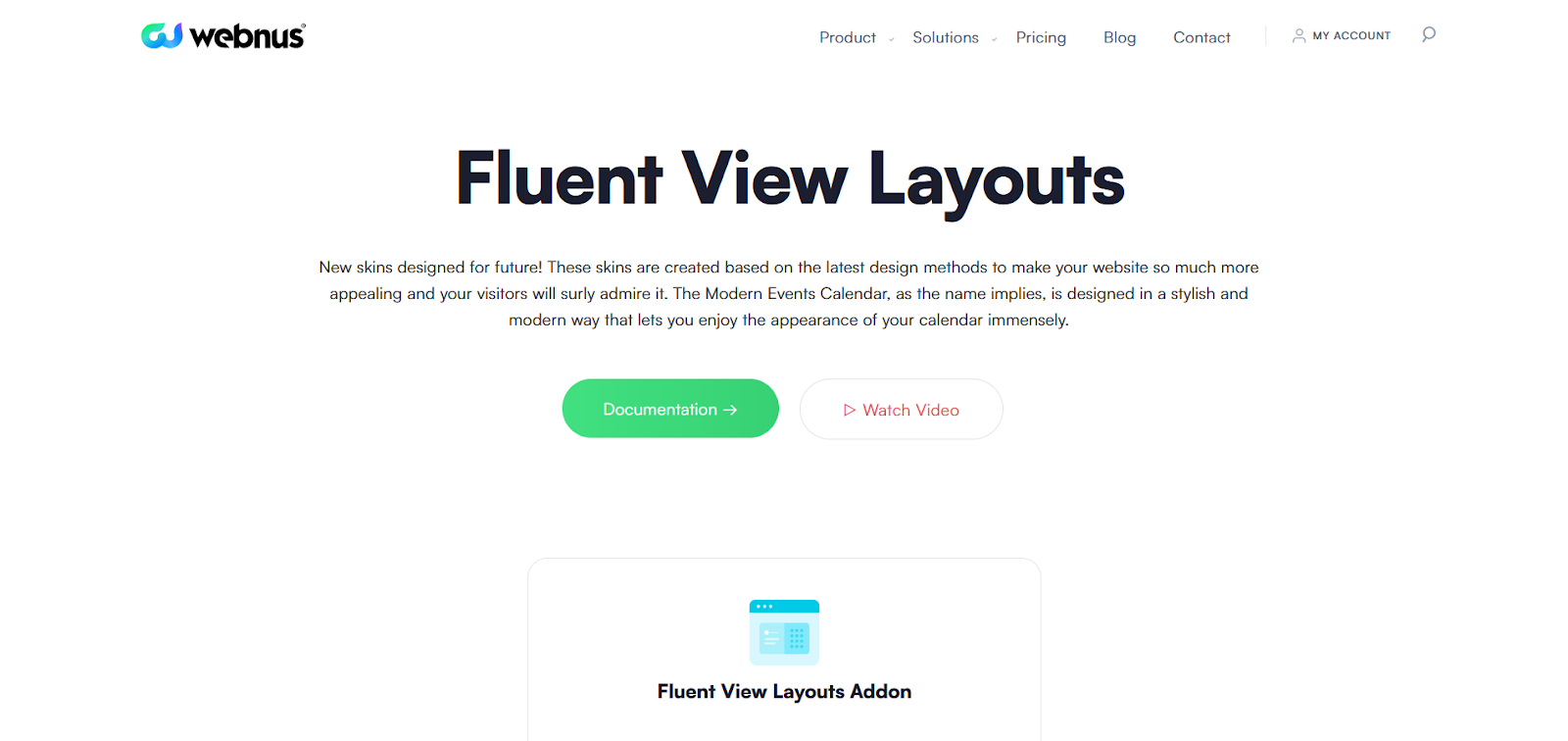
Elevate Your Event Look with Fluent-View Layouts
The Fluent View Layouts Addon is available for $39.00/year and enhances the appearance of your events and shortcodes with over 20 modern, device-compatible skins.
Designed to reflect the latest design trends, it offers an intuitive user interface for customizing your calendar.
To get started, make sure both Modern Events Calendar (MEC) and the Fluent View Layouts Addon are installed and activated.
When creating a new shortcode, select the Fluent style option and choose from various skins like Available Spot or Cover View.
For Single Event pages, you can select a Fluent style skin in MEC Settings to apply a pre-designed look to your event pages.
Adjust the Thumbnail size and wrapper background color in the shortcode settings to fine-tune the appearance.
The addon also provides options to customize colors for various elements through allowing you to manage layer heights, main and secondary colors, button hover colors, and more.
Simplify Ticket Sales and Payments
The Ticket & Payment category focuses on managing event ticketing and payment processes.
These addons provide tools for ticket sales, payment processing, and user dashboards to streamline event management.
Woocommerce Integration
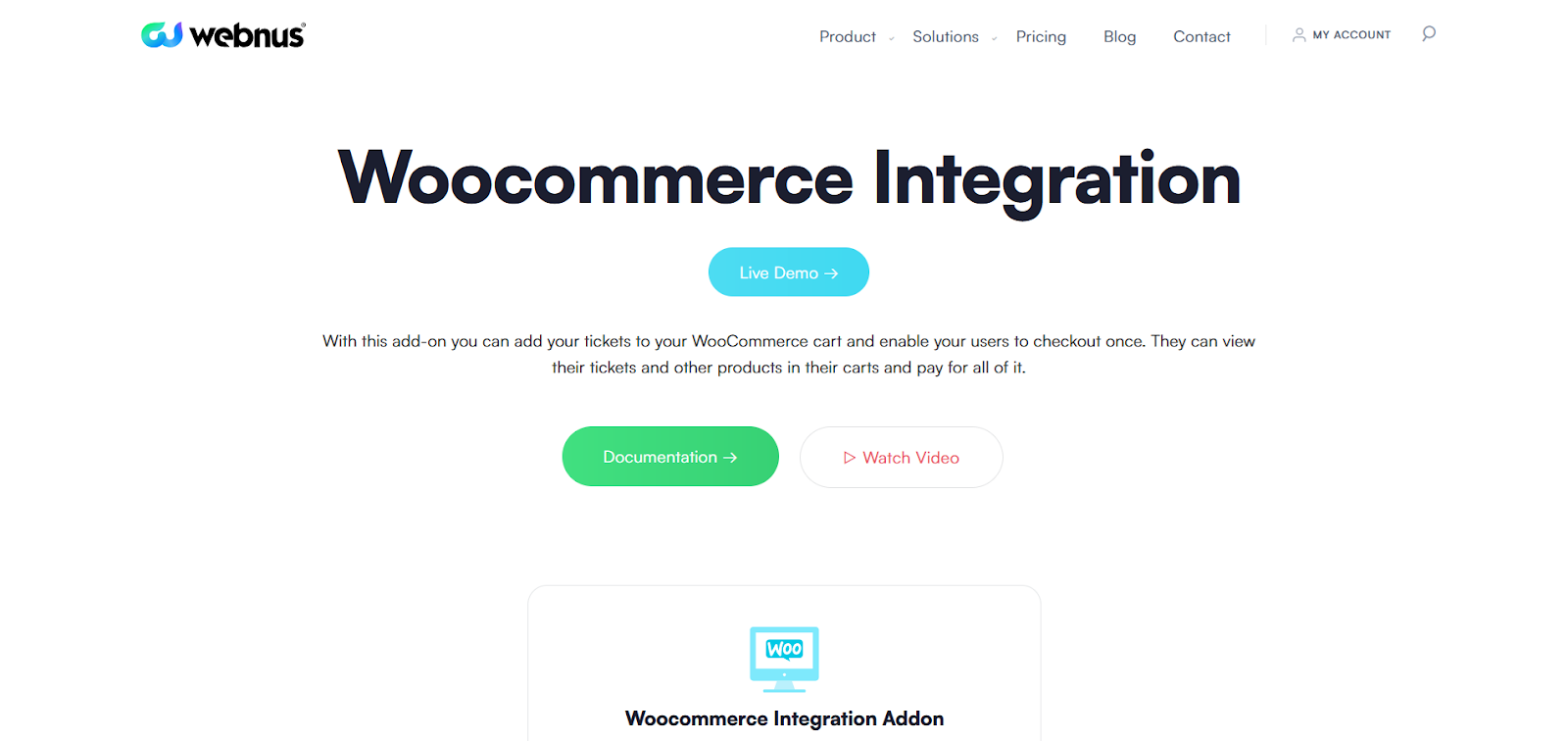
Seamlessly Sell Event Tickets with WooCommerce Integration
The WooCommerce Integration addon, priced at $39.00/year, allows users to add event tickets to their WooCommerce cart and purchase them alongside other products, providing a seamless shopping experience.
Each ticket is treated as a virtual product, making the checkout process straightforward and unified.
The integration offers significant customization options, enabling you to manage how ticket prices, taxes, and fees are applied.
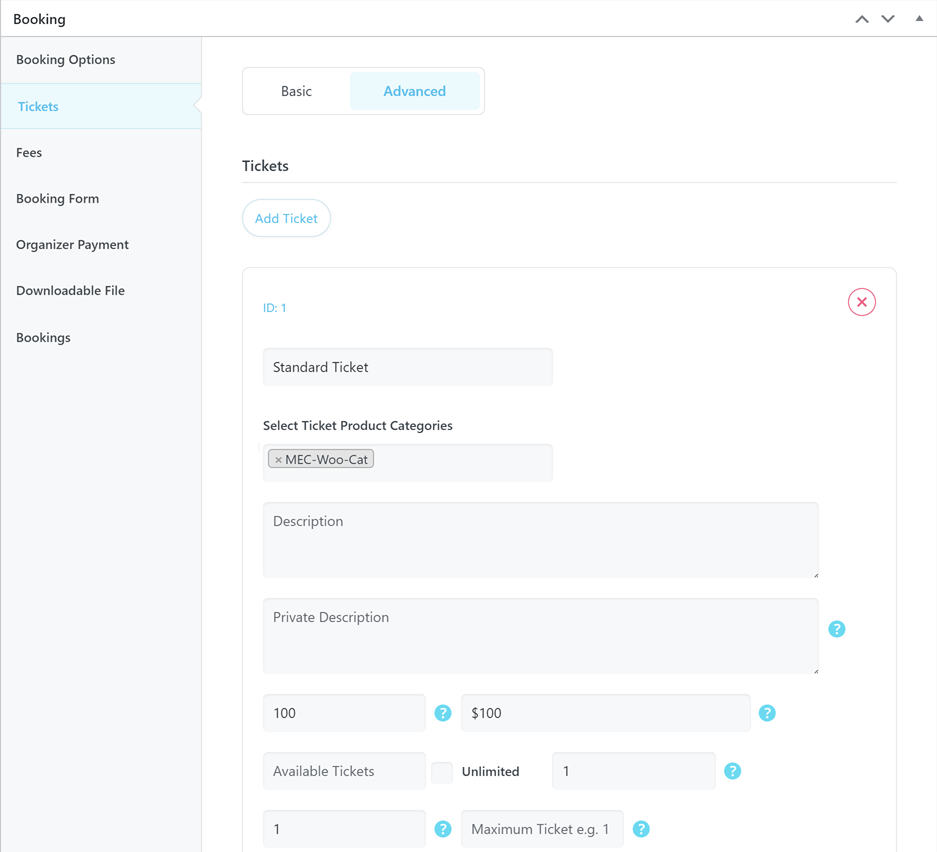
You can synchronize booking statuses with WooCommerce order statuses, ensuring that changes in one system are automatically reflected in the other.
For example, when an order is marked as Completed in WooCommerce, the corresponding event booking in MEC is updated to Confirmed.
Additionally, the addon maintains the existing email notification system within MEC while keeping WooCommerce orders in sync.
This ensures that all relevant communications are sent out as expected, even when handling complex scenarios like cancellations or refunds.
The integration allows for flexible management of the checkout process, giving you control over the user experience from start to finish.
Ticket and Invoice
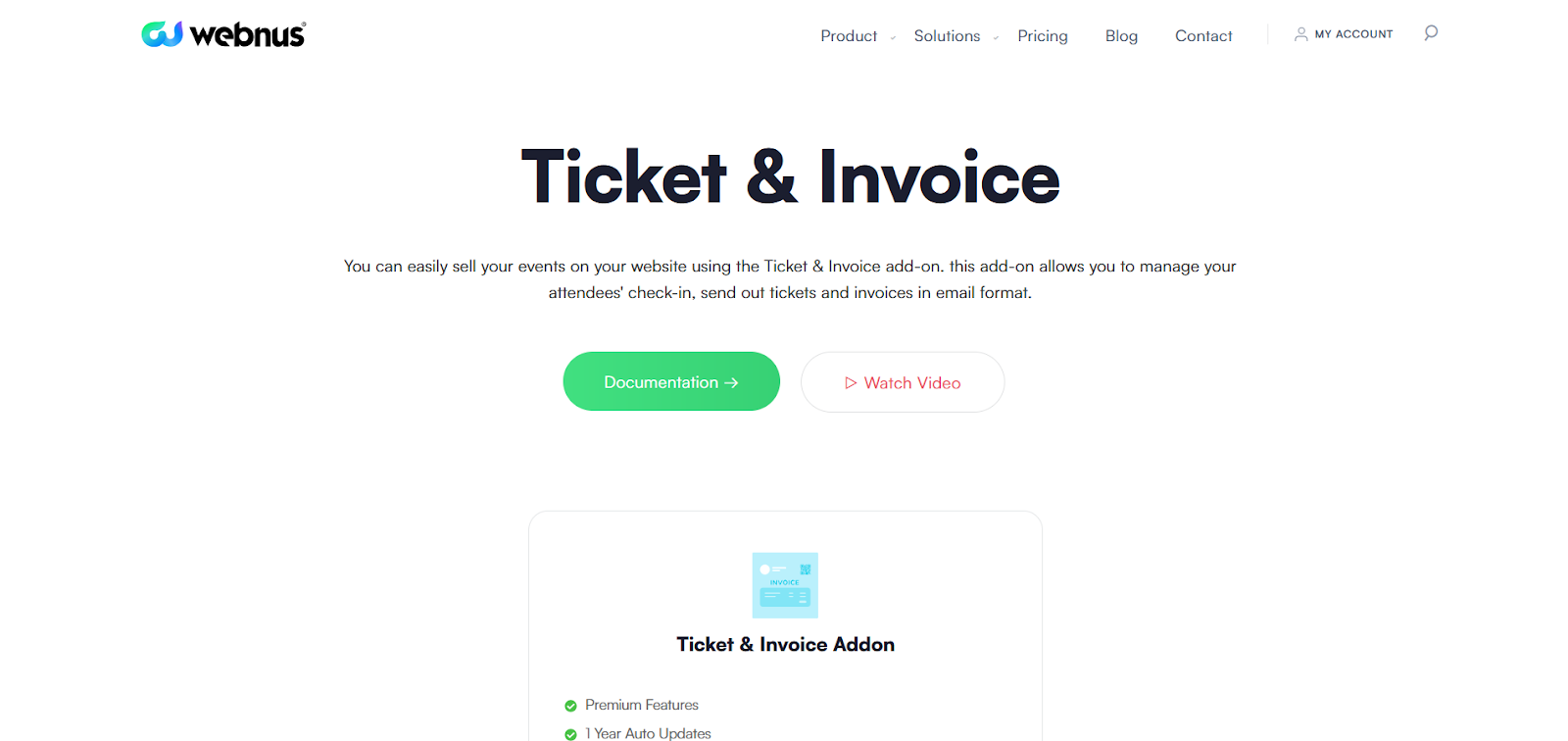
Streamline Event Check-ins and Invoicing with Ticket and Invoice
The Ticket and Invoice addon is available for $119.00/year and facilitates seamless check-ins via QR code scanning, which ensures efficient attendee management without the need for third-party services.
Additionally, it supports the handling of payments and invoice generation, allowing businesses to maintain full control over the transaction process on their own platform.
Customization options for invoices include the ability to add company information, configure invoice number patterns, and generate PDF versions using API keys.
The addon also offers various settings to tailor the appearance and functionality of invoices and tickets, such as displaying ticket details, event dates, and tax information.
Users can manage live check-ins and notifications, ensuring that event management is handled smoothly and efficiently.
The addon also supports the importation of old bookings into the new system, ensuring that all past and future invoices can be managed uniformly.
For mobile management, the Ticket and Invoice App allows event organizers to scan tickets and check-in attendees on the go, providing real-time updates to the MEC system.
This mobile functionality includes options for viewing event lists, scanning QR codes, and receiving notifications, making it a comprehensive solution for event management.
User Dashboard
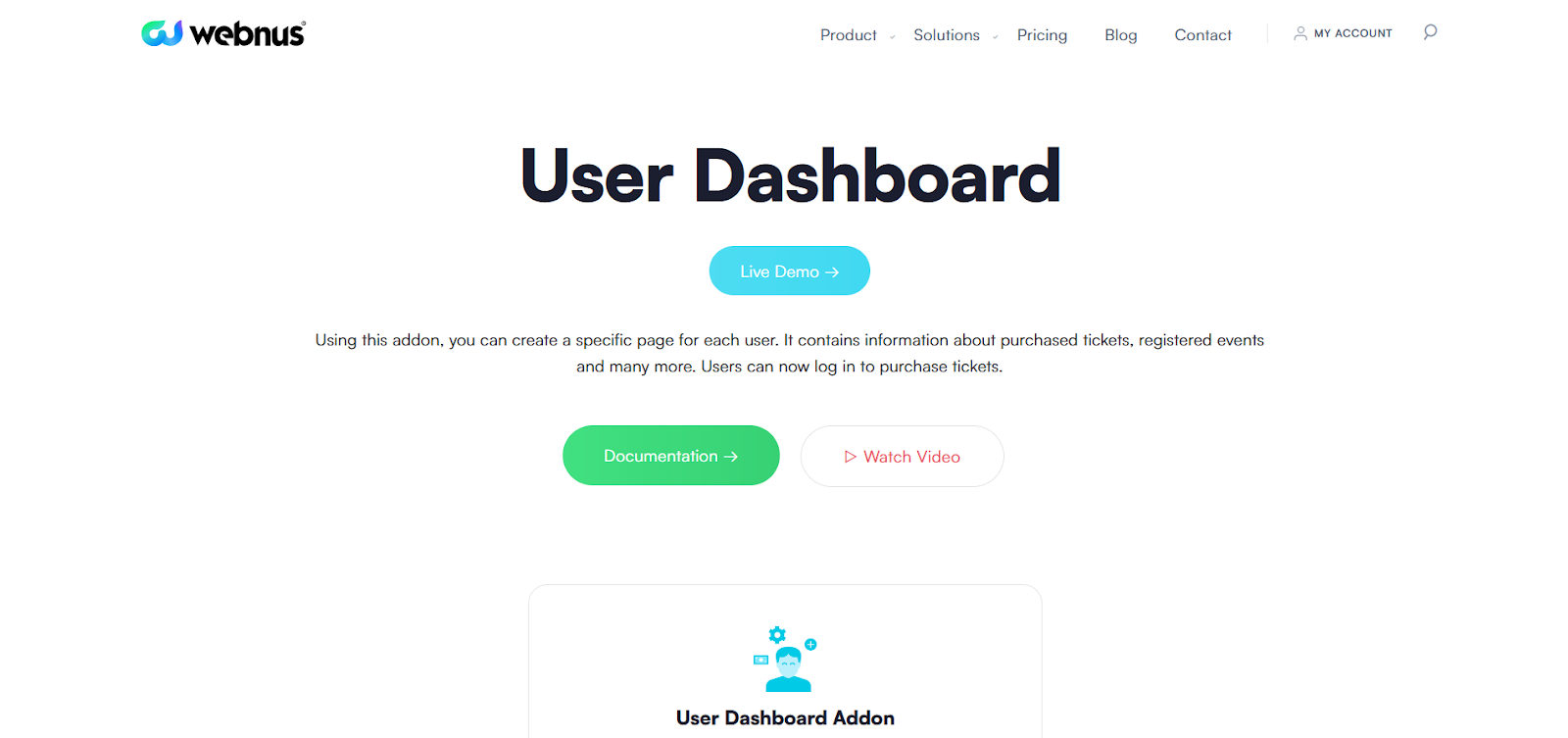
Empower Your Users with a Personalized Event Dashboard
For $39.00/year, the User Dashboard Addon for the Modern Events Calendar (MEC) allows event organizers to create personalized dashboard pages for users, displaying information such as purchased tickets, registered events, and profile details.
Once installed and activated, the addon generates a shortcode that can be placed on a dedicated page, which users can access to view and manage their event-related activities.
The dashboard can be customized to show various sections, including profile editing, tickets, events, organizers, speakers, and reports, providing a comprehensive view for each user.
Users can manage their event participation through the dashboard, with features such as canceling tickets, downloading invoices, and viewing attendee lists.
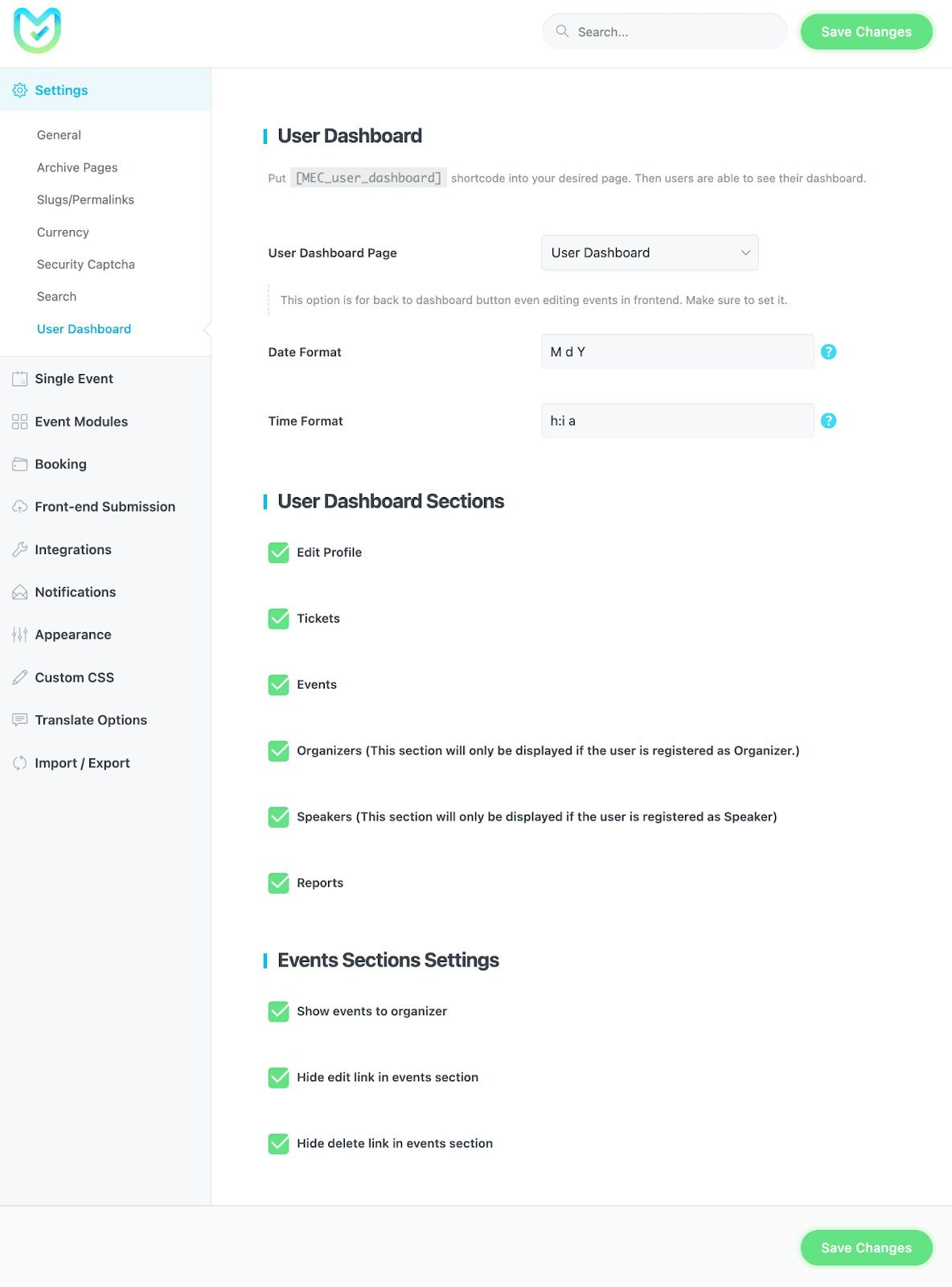
The event section allows users with appropriate permissions to edit or delete events and check event status.
Organizers and speakers can also be assigned roles within the dashboard, enabling them to edit their information directly.
The report section of the dashboard offers insights into ticket sales and revenue, with filtering options for detailed analysis.
Additionally, the addon integrates with WooCommerce, allowing user profiles, tickets, events, and reports to be displayed on the WooCommerce My Account page.
This integration streamlines the process for users who need to manage both their e-commerce activities and event participation from a single interface.
Square Payment
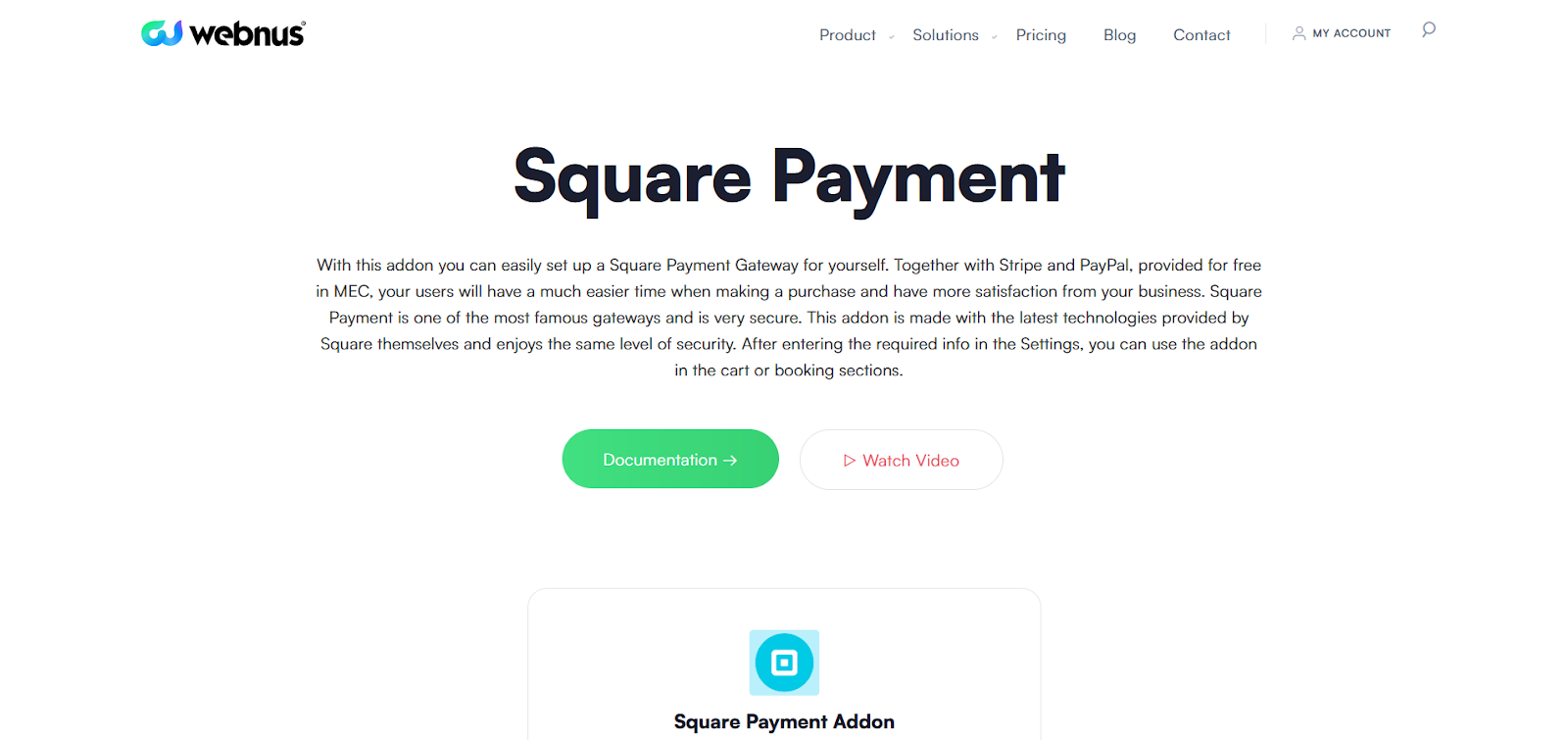
Simplify Event Payments with Square Integration
The Square Payment Addon is available for $39.00/year and integrates Square's payment processing system into the Modern Events Calendar (MEC), enabling users to pay for event tickets directly through the secure Square platform.
This integration enhances the event management experience by offering a seamless payment option.
After setting up a Square account and creating an application, the necessary credentials like the Application ID, Access Token, and Location ID are generated.
These credentials are then linked with MEC to facilitate the payment process.
The currency settings in Square must align with the event currency in MEC to ensure smooth transactions.
With this integration, attendees can enjoy a streamlined payment experience while event organizers benefit from secure and reliable transaction processing.
This addon supports both testing and live modes, allowing organizers to thoroughly test the setup before going live.
Advanced Reports
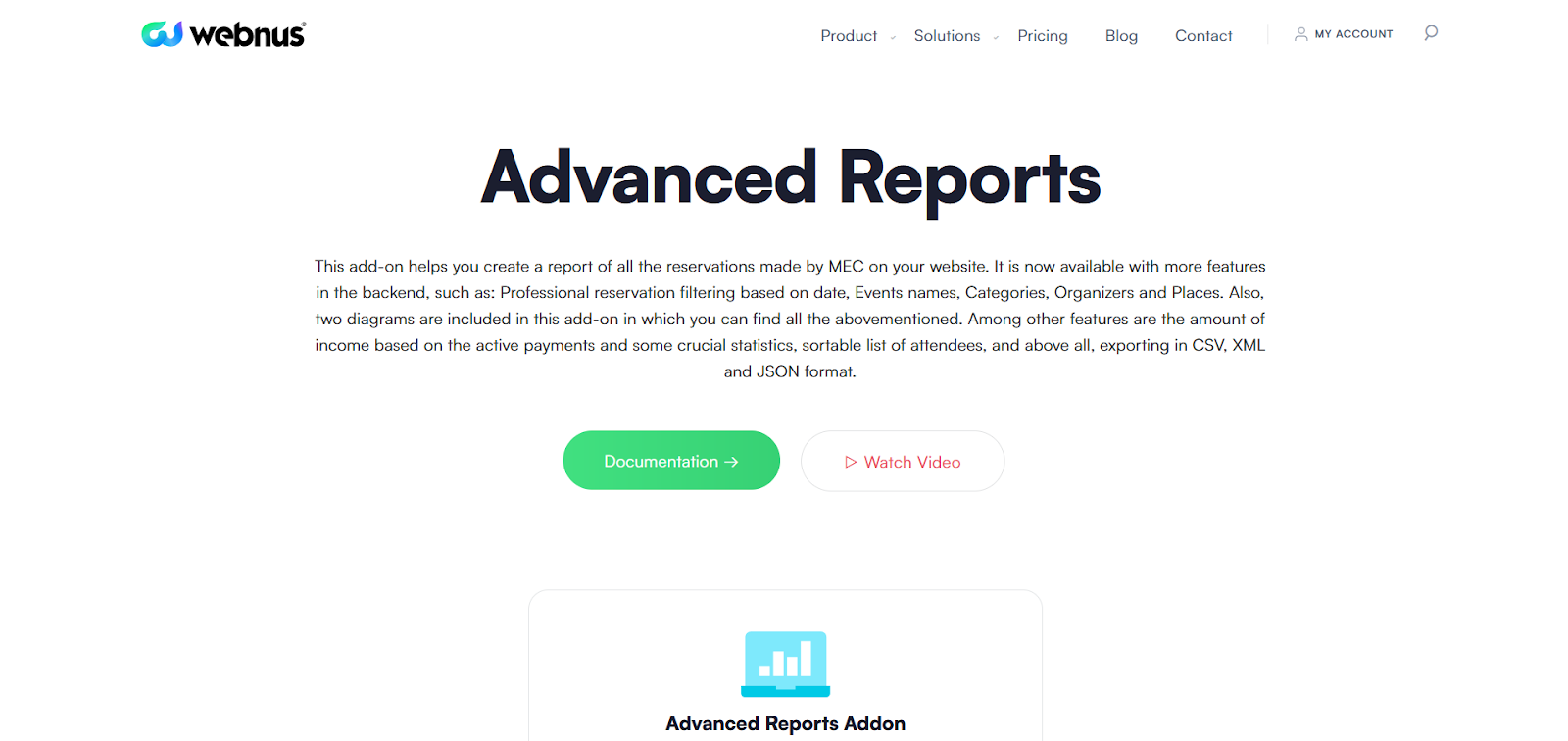
Gain In-Depth Insights with Advanced Event Reports
The Advanced Reports Addon for the Modern Events Calendar (MEC), priced at $19.00/year, provides comprehensive reporting capabilities, allowing users to generate detailed reports on all reservations made through MEC.
This addon introduces advanced features such as professional filtering by date, event name, categories, organizers, and locations, enabling users to analyze and organize their reservation data efficiently.
Additionally, the addon includes two types of diagrams that visually represent data like income from active payments and other key statistics.
The addon also offers a sortable attendee list, allowing users to easily view and organize attendee information.
The export feature supports multiple formats, including CSV, XML, and JSON, making it convenient to share and analyze reservation data outside of the MEC platform.
The diagrams included provide insights into payment types and daily sales, which can be filtered by various criteria like organizer or event location.
Overall, the Advanced Reports Addon enhances the backend reporting experience, offering detailed insights and flexible data management options for event organizers.
Handle Attendees and Reservations Smoothly
The Manage Attendees category focuses on enhancing the management of event attendees, including handling seat reservations, RSVPs, and waitlists to improve event planning and attendee engagement.
Seat
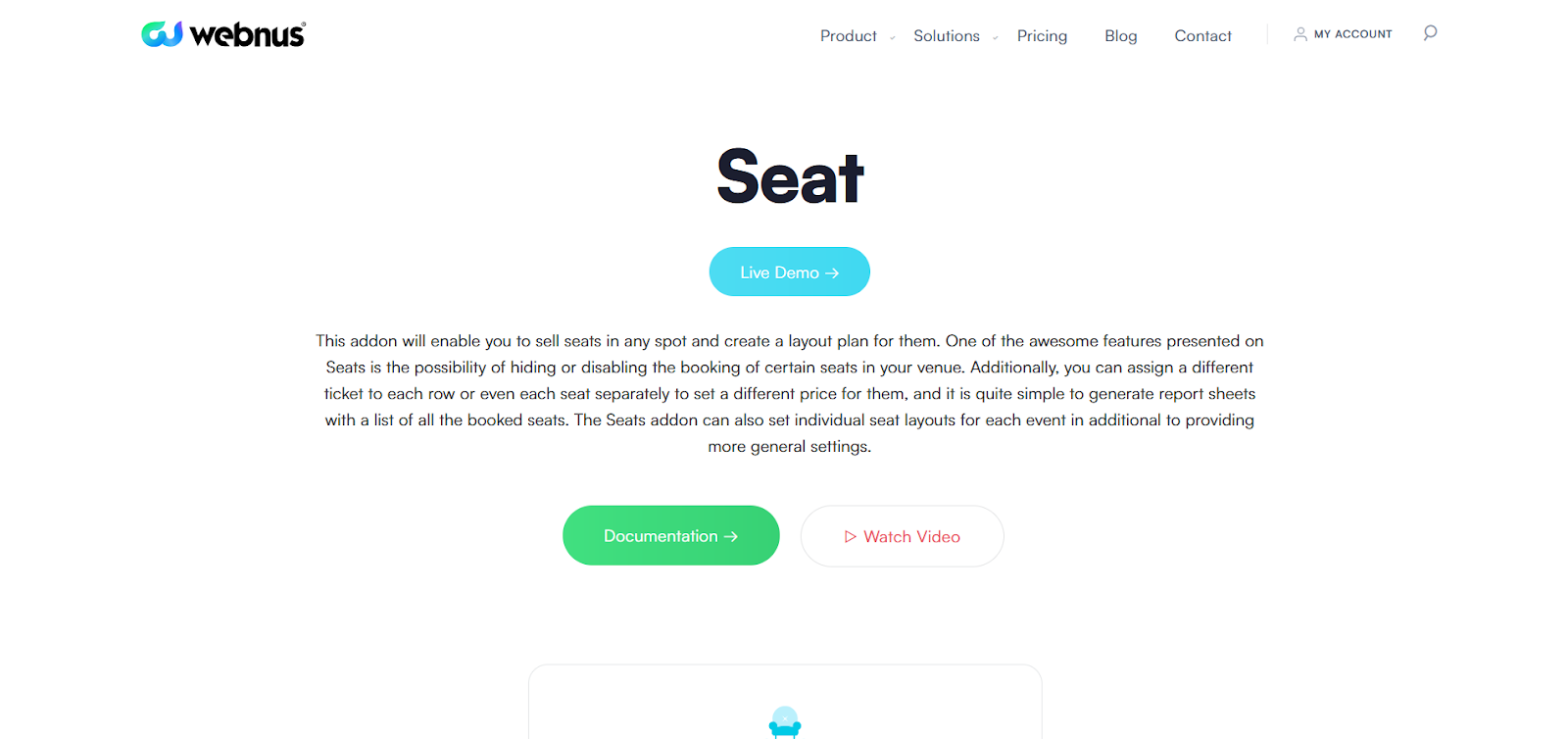
Design Custom Seating Arrangements with Seat Addon
For just $119.00/year, the Seat addon allows event organizers to create custom venue layouts or use pre-designed templates, such as square or circular arrangements, to match the specific needs of their events.
Attendees benefit from the ability to choose their preferred seats, which can be customized with different colors for selected and unselected seats.
Organizers can design specific seating areas, like VIP or Exclusive sections, each with its own set of seat configurations and booking statuses, including options for accessibility.
Ticketing options are versatile, enabling the assignment of different tickets to specific seats, rows, or entire areas, which allows for differentiated pricing and access.
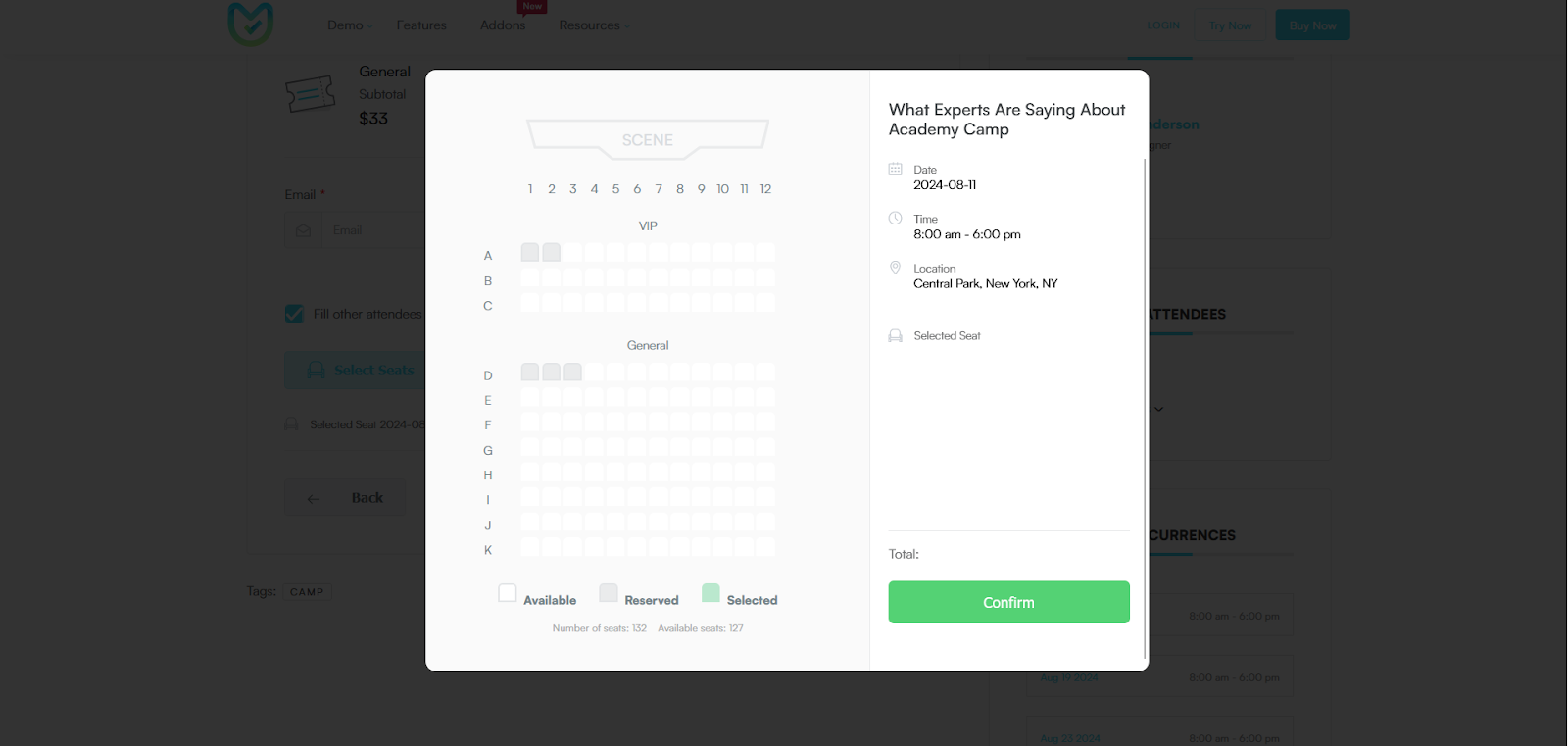
Additionally, the addon supports the import and export of seating plans in JSON format, facilitating easy transfer between global settings and individual event configurations.
Shortcodes are available to display seating plans on any desired page, and seat numbers from bookings are integrated into the notification system, making it straightforward to manage and communicate seat assignments.
RSVP Events
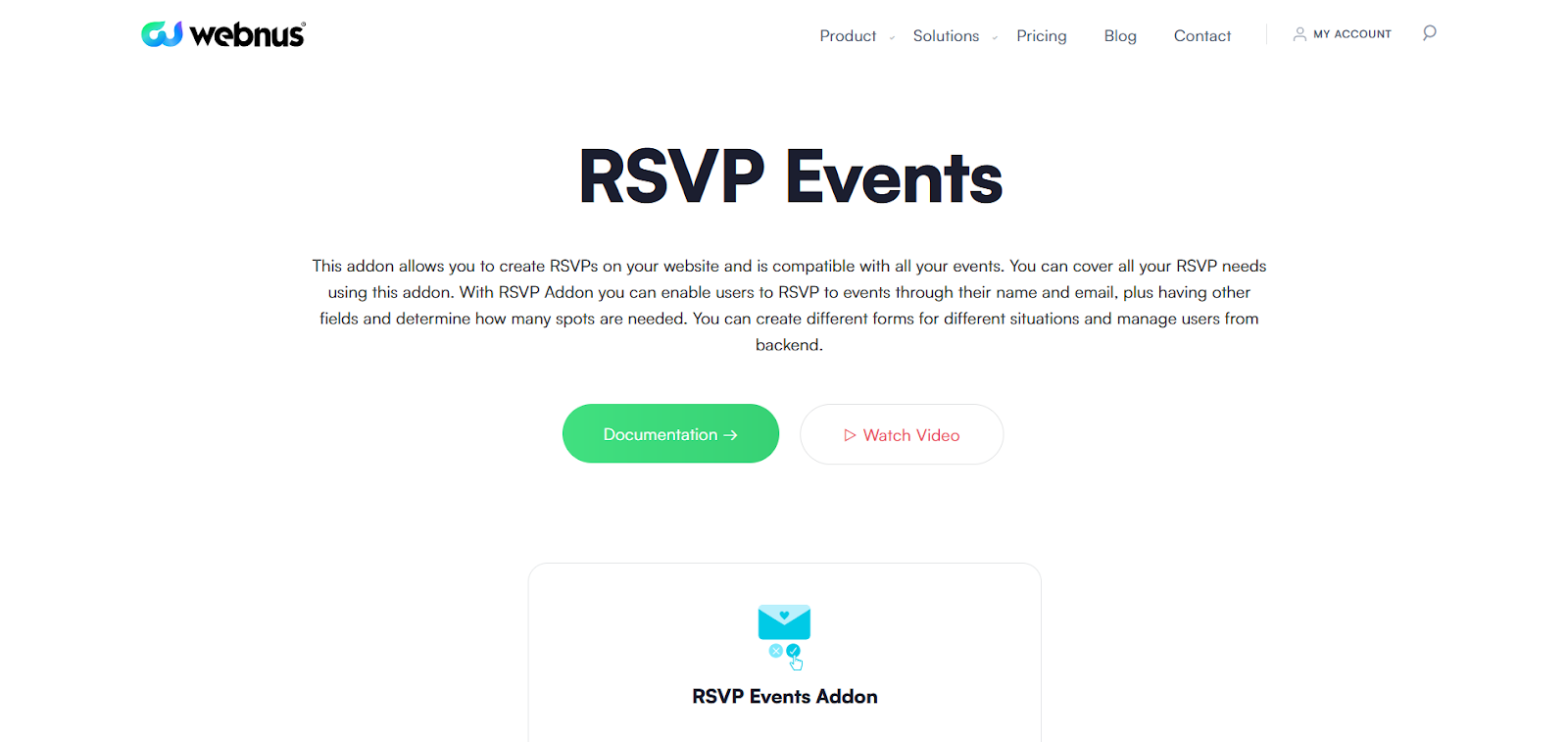
Simplify Event Registration with RSVP Events Addon
The RSVP Events Addon for MEC is available for $69.00/year and allows you to streamline event registration with a user-friendly RSVP process.
Attendees can RSVP using their name, email, and any additional required fields, making it easy to manage their spot at your events.
You can customize the RSVP forms to suit different events, set options for Google Captcha, and decide whether to restrict form access to logged-in users.
Features like displaying attendee lists and setting a minimum number of RSVPs for an event ensure you have the information needed to manage attendance effectively.
For added convenience, attendees can modify their RSVP without email verification if needed, and you can control when the RSVP form appears in relation to the event's start time.
The addon also supports automatic user registration, with options to create WordPress accounts for attendees, assign roles, and handle password settings.
You can enforce limits on RSVPs based on email or IP addresses and pre-fill fields for logged-in users to simplify the process.
After RSVPing, users can be redirected to a customizable thank you page.
Manage RSVPs and notifications easily from the backend, and use the form builder to add custom fields to your RSVP forms for more detailed information.
Waiting List
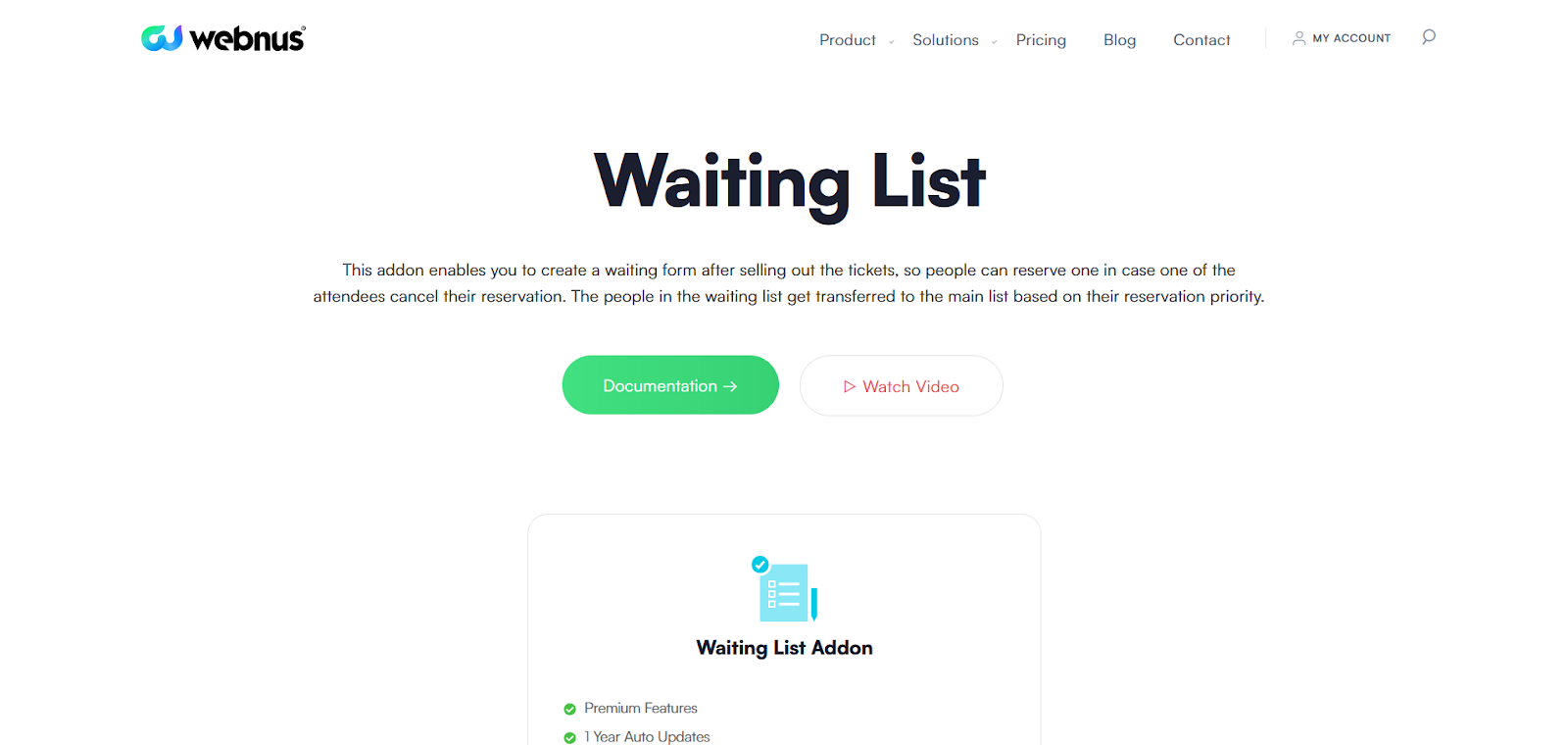
Manage Event Overflow with Waiting List Addon
The Waiting List Addon for MEC is priced at $39.00/year and designed to help you manage overflow when your event sells out.
It lets potential attendees join a waiting list, so if a spot opens up due to a cancellation, they can be automatically moved up to the main attendee list based on their position in the queue.
Once activated, this addon enables you to configure the waiting list settings to fit your needs.
You can set limits on how many people can join the list and decide whether to verify and confirm users automatically or manually.
It also allows you to create a custom waiting list form and manage how confirmation and cancellation notifications are sent to users.
The addon integrates with MEC’s notification system, providing flexibility in how you communicate with users on the waiting list.
You can adjust the form fields, handle user cancellations, and manage the transition from the waiting list to the main event roster effectively.
Explore Advanced Features for Better Event Management
The Advanced Addons category provides specialized features for enhancing event management with advanced mapping, organizer, speaker, and location functionalities. These addons offer additional customization and detail for a comprehensive event experience.
Advanced Map
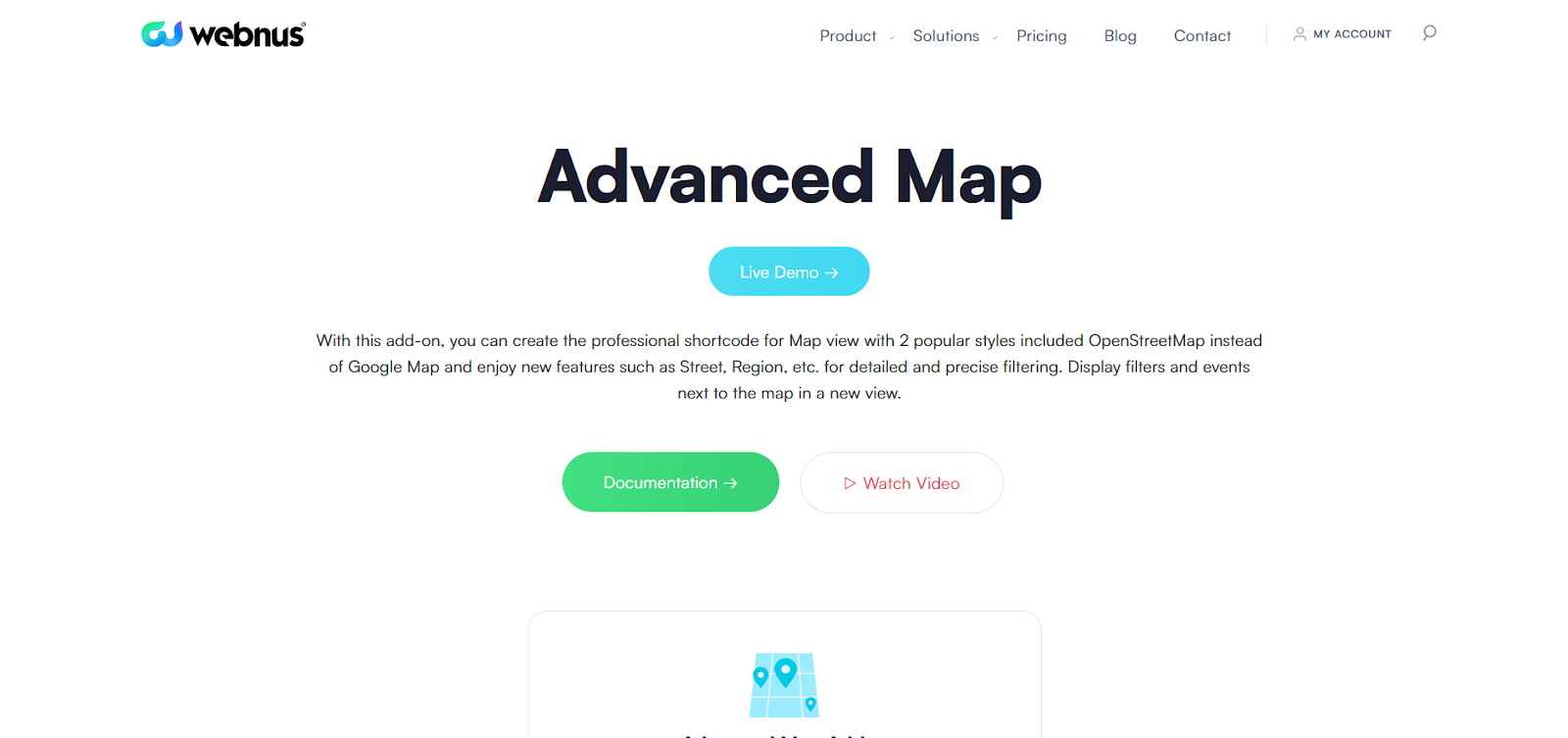
Enhance Event Visualization with Advanced Map Addon
For $49.00/year, the Advanced Map Addon elevates your website’s map capabilities by offering enhanced options for event visualization.
You can now integrate stylish map views using either Google Maps or OpenStreetMap, with advanced filtering options such as Street and Region filters.
This feature allows users to interact with maps in a more detailed and refined manner, making event location tracking clearer and more engaging.
Upon activation, you can configure settings to display maps on event pages and choose between various map styles and zoom levels.
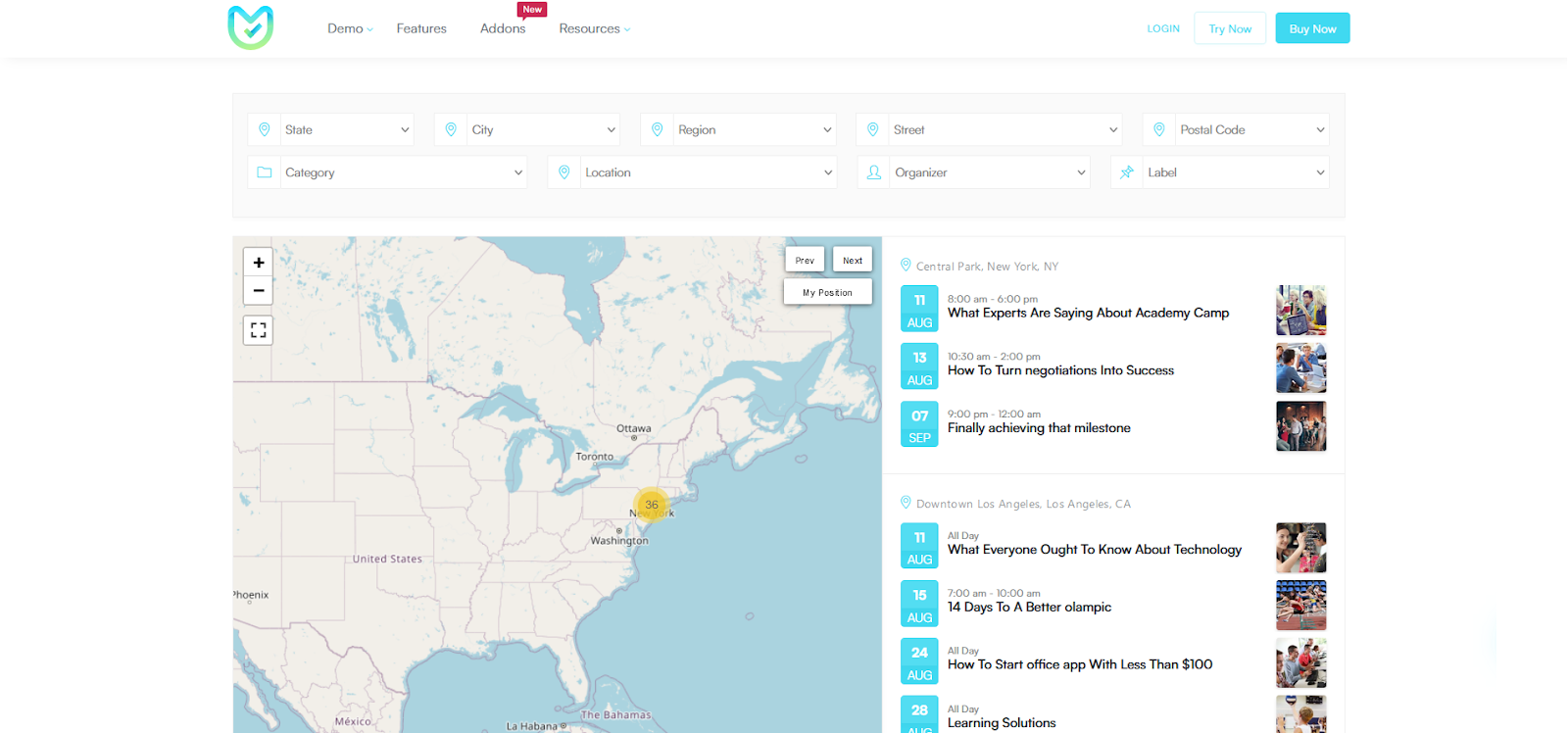
The addon supports creating shortcodes that embed maps with customizable features like geolocation, filtering by State, City, and other parameters, and a full screen view option.
Additionally, it offers functionality to search addresses and navigate between events with ease.
By integrating these advanced mapping features, your website can provide a more sophisticated and user-friendly experience for event planning and location management.
Advanced Organizer
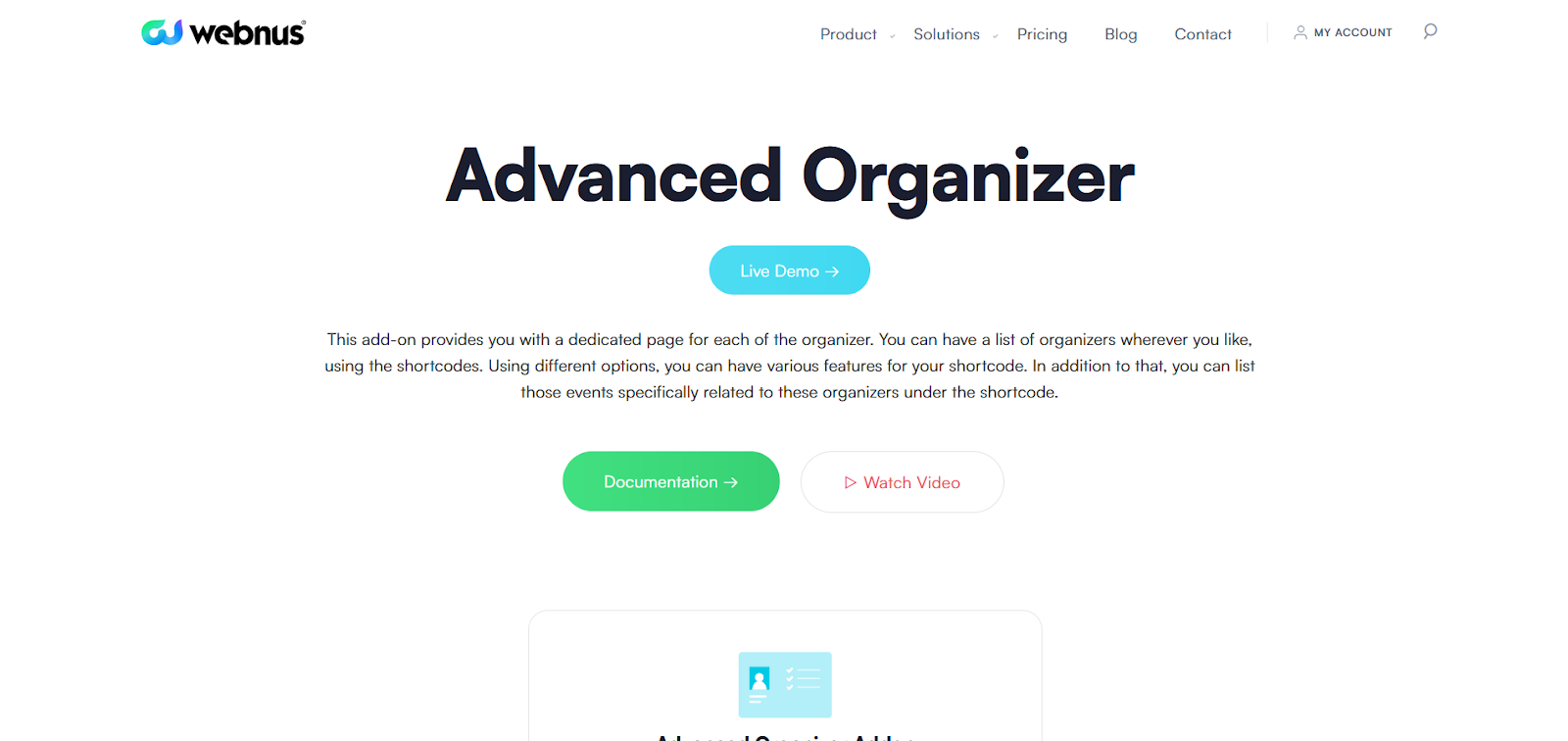
Create Professional Organizer Pages with Advanced Organizer Addon
The Advanced Organizer Addon is available for $19.00/year and enhances how you manage and display event organizers on your website.
It allows you to create dedicated pages for each organizer, seamlessly integrating detailed information and associated events.
With customizable shortcodes, you can control the appearance and functionality of these pages to meet your needs.
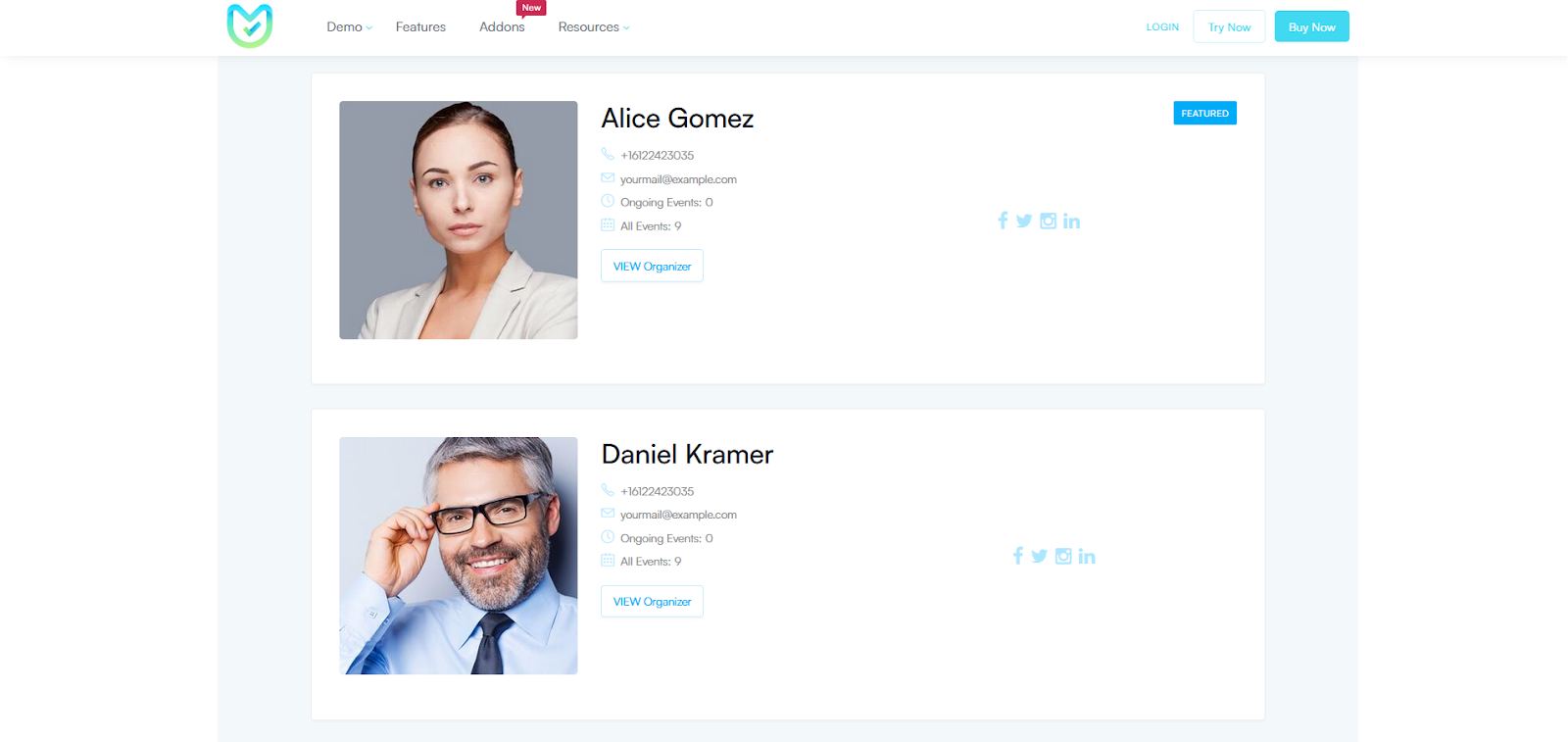
This addon offers options to show lists of organizers, their events, and even customize the number of items displayed.
You can choose specific skins for displaying organizer lists and event details, and control how users interact with these elements, such as redirecting organizer titles to detailed pages or opening links in new windows.
By leveraging the Advanced Organizer Addon, you can present a well-organized and professional view of your event organizers, improving the overall user experience on your site.
Advanced Speaker
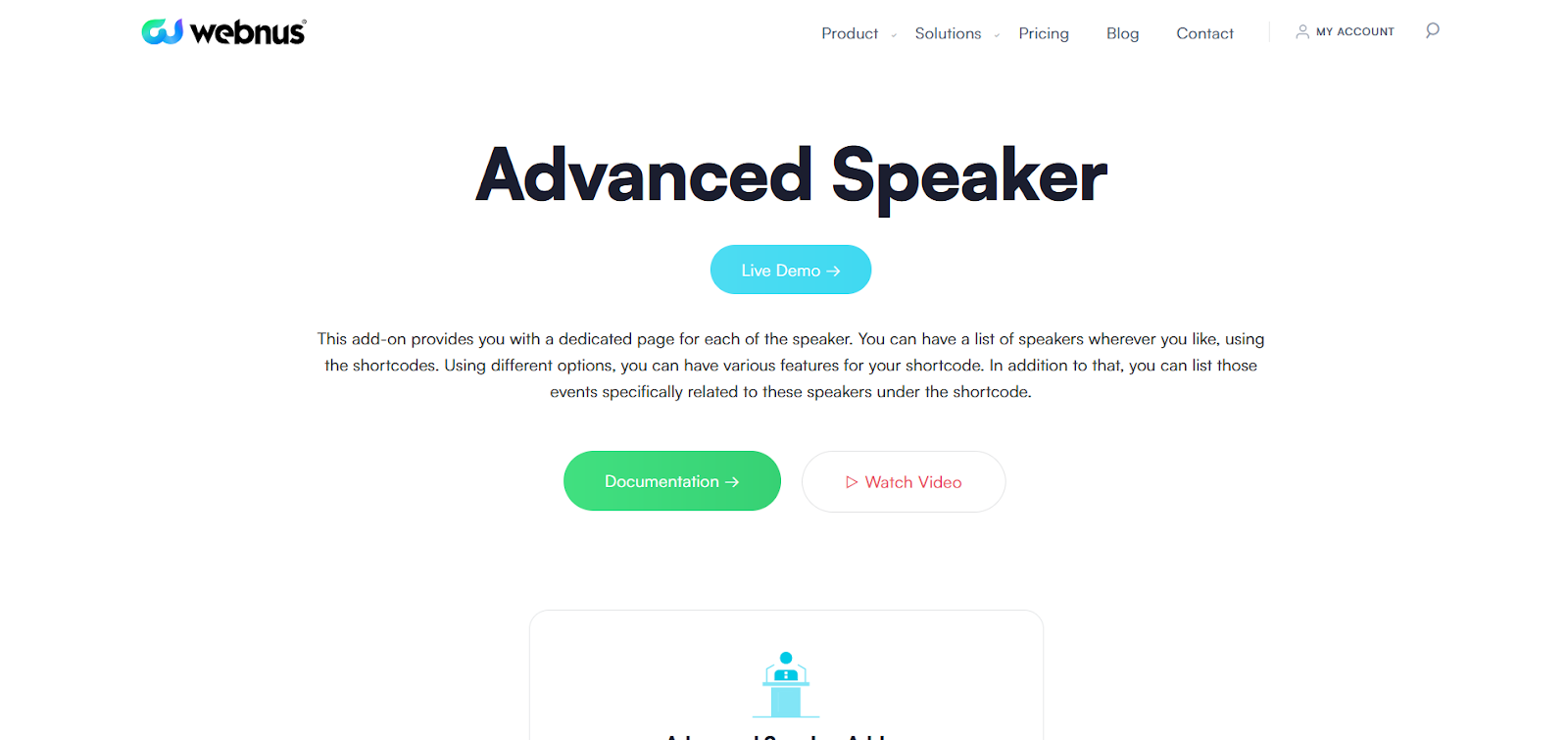
Showcase Your Speakers with Advanced Speaker Addon
The Advanced Speaker Addon enriches your event management by providing dedicated pages for each speaker, available for $19.00/year.
This addon enables you to showcase detailed information about speakers through customizable shortcodes, allowing for seamless integration into your website.
With this addon, you can create pages that highlight individual speakers, displaying their events and associated details.
You have control over various settings, such as choosing different skins for displaying speaker lists and their events, setting limits on the number of speakers or events shown, and incorporating features like “Load More” buttons for easier navigation.
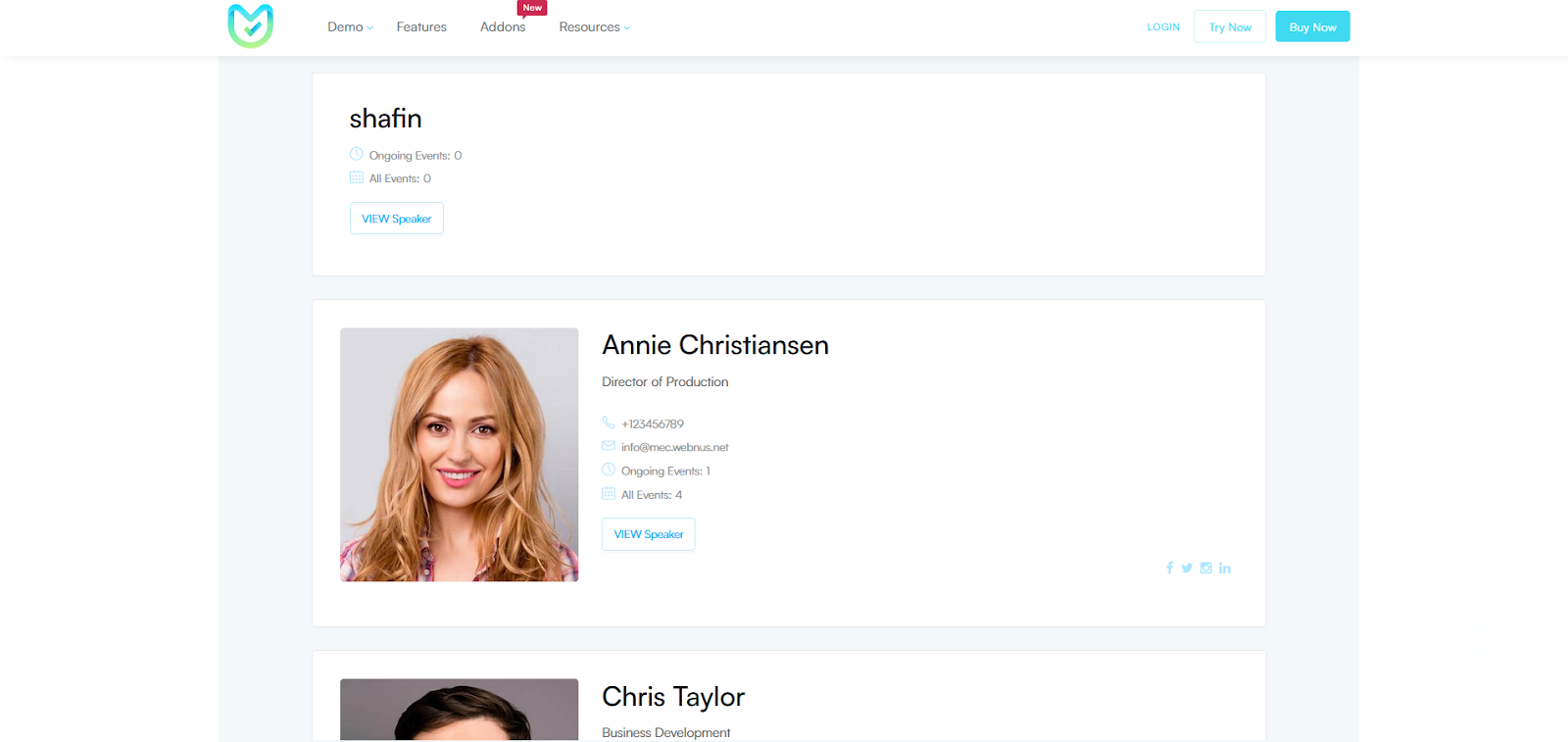
Shortcodes make it easy to add speaker information and event details to your site.
You can use these shortcodes to display single speakers, lists of speakers, or featured speakers.
Each shortcode can be customized with specific options, ensuring that the content meets your needs.
By utilizing the Advanced Speaker Addon, you can offer a polished and professional presentation of your speakers, enhancing the user experience on your site.
Advanced Location
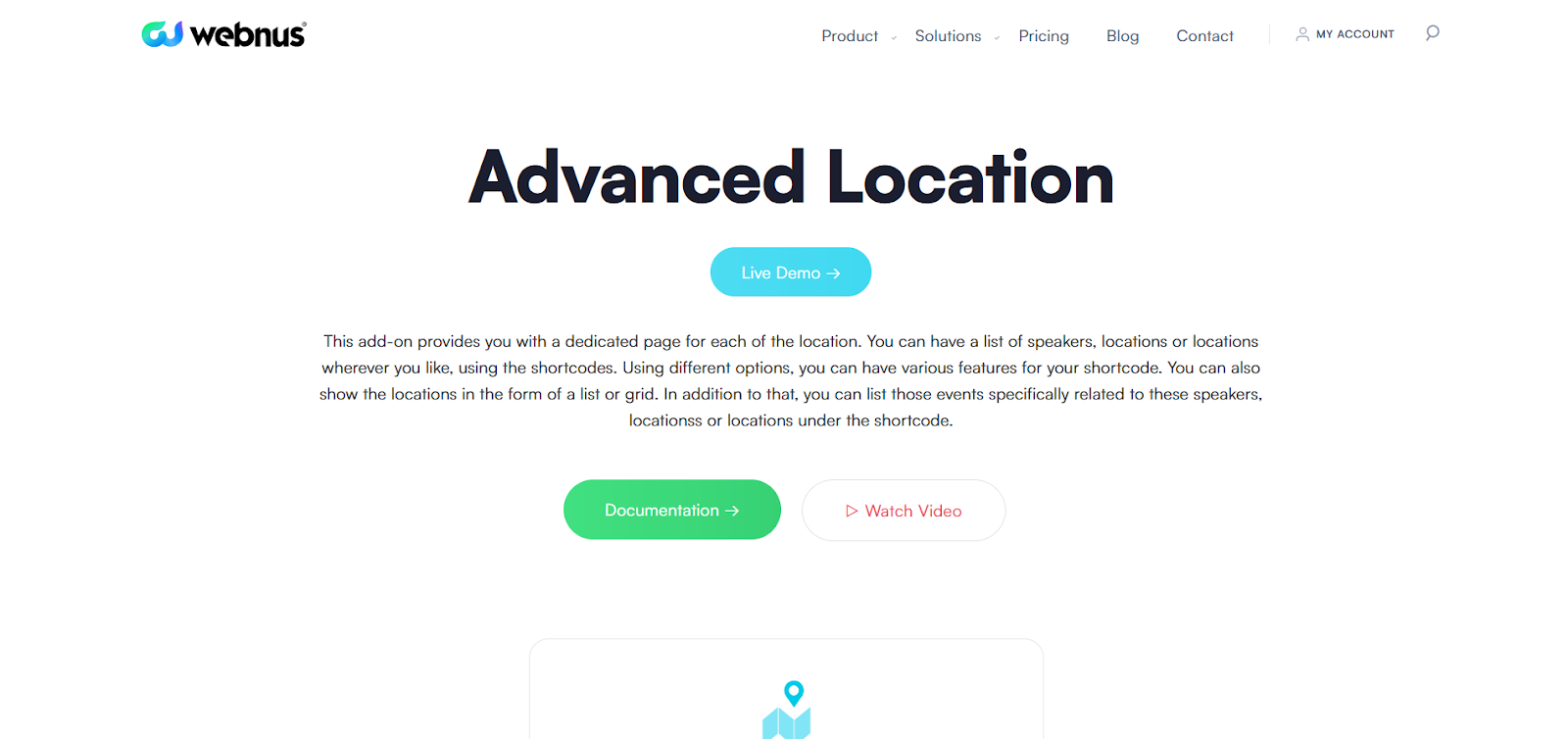
Manage Event Locations Efficiently with Advanced Location Addon
The Advanced Location Addon, priced at $19.00/year, significantly enhances your event management capabilities by offering dedicated pages for each location.
This addon integrates seamlessly with your website, allowing you to display and manage location details using customizable shortcodes.
Once installed, you can create individual pages for each location, complete with a shortcode that automatically generates the necessary content.
You can also showcase events tied to specific locations, making it easy for users to find relevant information.
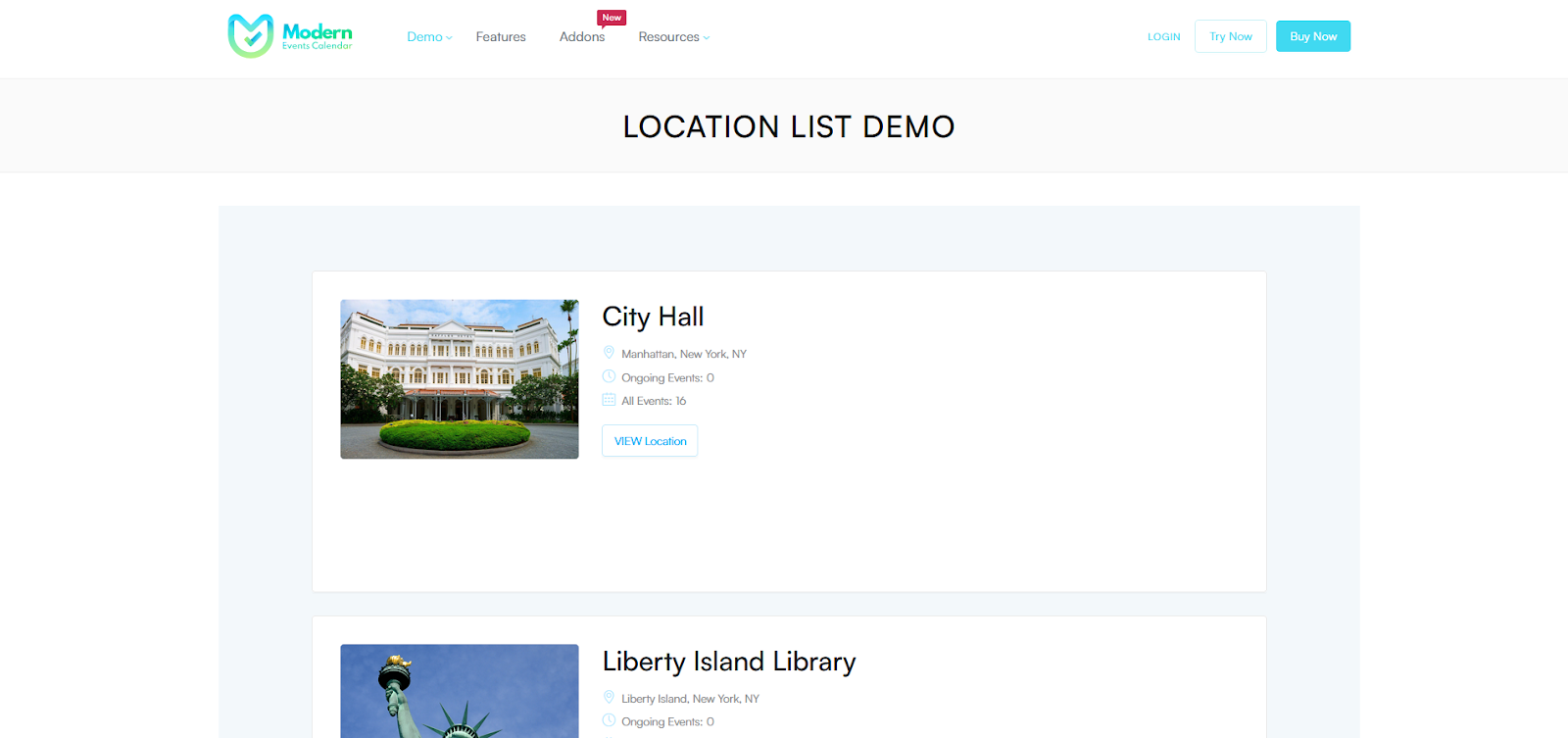
The addon includes various settings to tailor the appearance and functionality of your location pages.
You can choose different skins for listing locations and their events, set limits on the number of locations or events displayed, and include features like a “Load More” button for better navigation.
Additionally, you have the option to show a map of the location and redirect location titles to dedicated pages.
Shortcodes allow for versatile integration into your site, supporting the display of single locations, lists of locations, or featured locations.
You can customize these shortcodes with specific options to meet your needs.
By using the Advanced Location Addon, you enhance the user experience on your site, providing a polished and professional presentation of your event locations.
Bundles
The Bundles category offers grouped packages of addons to provide comprehensive solutions at a discounted rate. These bundles combine related functionalities to enhance event management and customization.
Elementor Addons Bundle
Elementor Addons Bundle includes Elementor Single Builder, Elementor Shortcode Builder, Elementor Form Builder, and Elementor Shortcode Designer, offering a complete set of tools for editing and customizing event and single pages in Elementor.
Woo Plus Elementor Bundle
Woo Plus Elementor Bundle combines WooCommerce Integration with Elementor addons (Single Builder, Shortcode Builder, Form Builder, and Shortcode Designer). This bundle provides an integrated solution for enhanced event management and ticketing.
Advanced Taxonomies Bundle
Advanced Taxonomies Bundle includes Advanced Organizer, Advanced Speaker, and Advanced Location addons, providing comprehensive tools for managing and displaying event organizers, speakers, and locations.
Recommended Posts

How to Create an Effective Event Marketing Plan from Scratch in 2025
December 22, 2025